New
#1
Short start menu puzzle
This is great for minimalists, but I have no idea how it came about. (I'm talking about the size of the box, not the fact that I have nothing in it!):
Compared with normal (tall) start menu:
I would love to know how to get this result intentionally. This is with modified Windows Classic theme. When I put the same theme in other identical 7 systems, it gets the usual large start menu. I've searched through system settings and registry and it all looks the same as my other almost identical Windows 7 installations. No help finding a Start Menu size adjustment online either - the only advice is to install various shell replacements or desktop managers which I don't want to do.
Has anyone done this on purpose? Or any suggestions where to look for the setting that makes it happen?
Last edited by debugged; 13 Feb 2011 at 11:02. Reason: I wasn't clear...

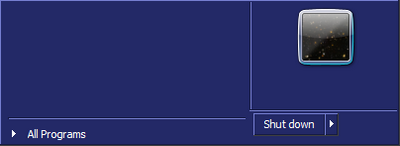


 Quote
Quote