New
#1
Changing Fonts in Windows 7.
Hi
Does anyone have this problem. (see image)
I have changed fonts in all categories except this one (circled in red). It does not seem to be listed in the menu, not that I would know what it is named as. Is it a problem with Windows 7 or does someone know how to fix it? The font size is way to small.

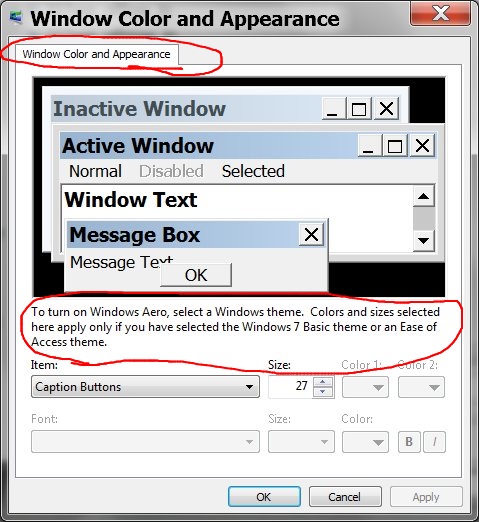

 Quote
Quote