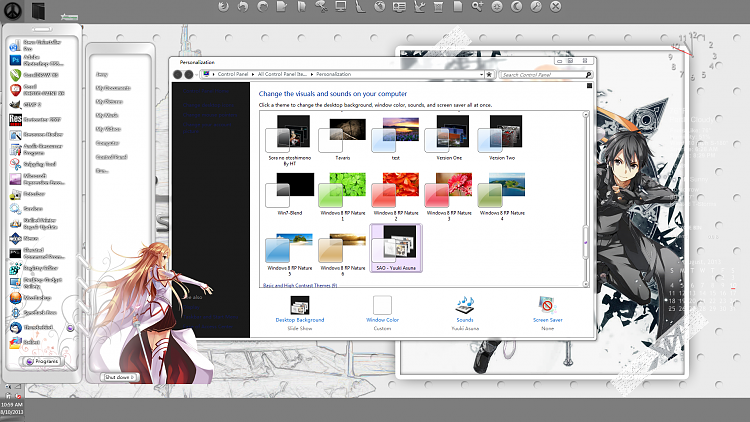New
#1
custom start menu themes invisible
-
-
New #2
Welcome to the Seven Forums
Post a link to 1 of the themes you are having trouble with.
It looks like you are using Windows Basic theme are you?
Did you do do 1 of these 2 ways of Enabling custom themes for it to work?
Enabling Custom Themes - Windows 7
Or
Theme - How to Apply Custom Themes
Jerry
-
Posts : 8 Windows 7 Ultimate 64-bit (6.1, Build 7601) Service Pack 1 (7601.win7sp1_gdr.130104-1431) Thread StarterNew #3
i did the universal patcher one,
by link do you mean download link?
i used this tut
Windows 7 Sword art Online - Theme Pack | Preview | [HD] - YouTube
and the download link in the description which is this
https://mega.co.nz/#!kAcwzRwT!F7ZzG1...OQpoZyoQ0zqM3k
oh and the themes are in the "SAO THEMES WIN7" folderLast edited by kyler211; 10 Aug 2013 at 04:05.
-
-
Posts : 8 Windows 7 Ultimate 64-bit (6.1, Build 7601) Service Pack 1 (7601.win7sp1_gdr.130104-1431) Thread StarterNew #5
waaah?
im pretty sure im choosing the correct 1
which windows do u have?
i saw that people with sp1 (same as me) had problems with this too :/
-
New #6
I have SP1 installed.
Like I said earlier it looks like you are using Windows Basic theme, does the default Aero theme work?
Jerry
-
Posts : 8 Windows 7 Ultimate 64-bit (6.1, Build 7601) Service Pack 1 (7601.win7sp1_gdr.130104-1431) Thread StarterNew #7
O_O aero isnt working
-
Posts : 8 Windows 7 Ultimate 64-bit (6.1, Build 7601) Service Pack 1 (7601.win7sp1_gdr.130104-1431) Thread StarterNew #8
aha i fixed it, when i patched the dll's my video card became incompatible with aero for some reason, i just restored the patches then tada . thx for the help
. thx for the help
-
Posts : 8 Windows 7 Ultimate 64-bit (6.1, Build 7601) Service Pack 1 (7601.win7sp1_gdr.130104-1431) Thread Starter
-
Related Discussions





 Quote
Quote