New
#1
Run window does not display font correctly with custom visual style
Hello everybody.
I recently applied a custom VS on my computer, and also changed the fonts system wide. My issue is that while I did manage to customize and change the font on the run window as well, it doesn't display like I expected. Basically, instead of the font being very light grey on the theme normal dark grey background, I find myself with the font being black on a font-only white background. See here:
Also, for some reason all the apostrophes in Windows menus ( at least in right click menu on desktop and control panel ) disappeared. I know this is not because of the font itself, because I use it on Firefox as well and there's no issue there. Here's a pic I made to explain to the VS author:
When I asked the VS author, he told me he had no idea why this any of this is happening either.
Thanks in advance to whoever tries to help me.
Last edited by Draizer; 01 Nov 2013 at 21:16. Reason: Forgot part of my post


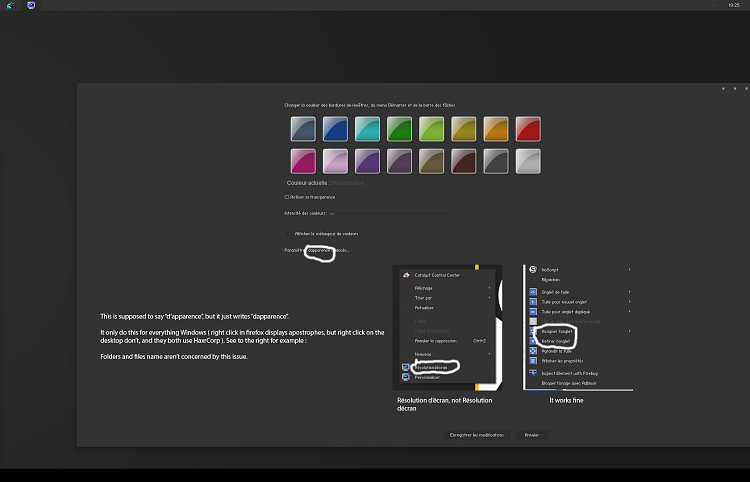

 Quote
Quote