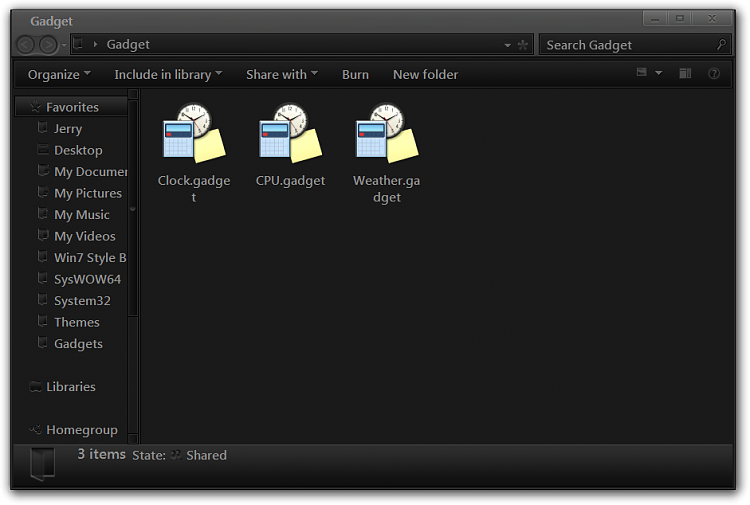New
#31
I had a second look and noticed that the affected gadgets use certain font. According to my opinion the problem is caused by IE11 making some fonts display incorrectly when in a higher DPI setting. This affected some other functions like disabling the Outlook spell-check in certain configurations, etc. So there should be a fix from Microsoft sometime in the future that would address these issues and hopefully that should fix the gadgets too.
As for making gadgets bigger-that's pretty difficult. You should play around first with the css file-that will enlarge the "glass" area around the gadget. Then move to the js file. The scripts that instruct how the gadget should be displayed are at the end of the file: undocked & docked state of the gadgets. I played around with that and the result was pretty ugly. So I would recommend to use the gadgets the way they are for the time being as a fix from Microsoft addressing the font issue should come eventually. If the gadgets look too small however one may click the arrow button below the close button of the gadget(if there is one-the CPU has it, but the Clock-does not) to enlarge them but now they would look unnaturally big. For the Clock-use a different clock style(the blue one seems small but the first clock style is OK for me).


 Quote
Quote