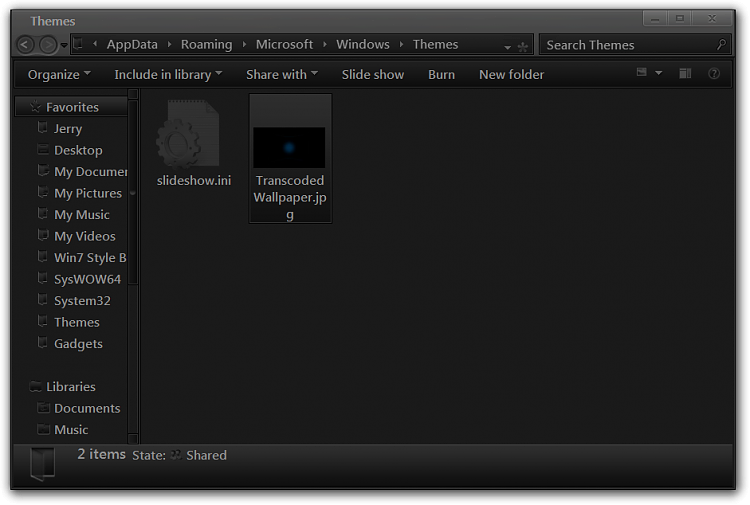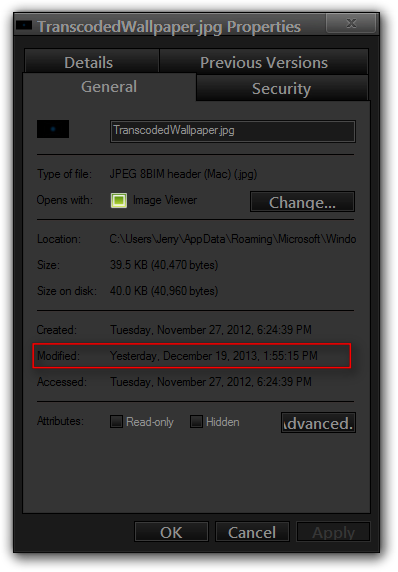New
#1
How to determine when the wallpaper was changed in windows 7 pro
we have a customer who has a windows 7 professional running 24/7 with several users per day. someone changed the desktop wallpaper and the supervisor asked me how to tell when it was changed.
My understanding is that windows 7 creates a timestamp whenever a file is accessed but I can't seem to locate the timestamp for when the wallpaper was changed.
any help is greatly appreciated.


 Quote
Quote