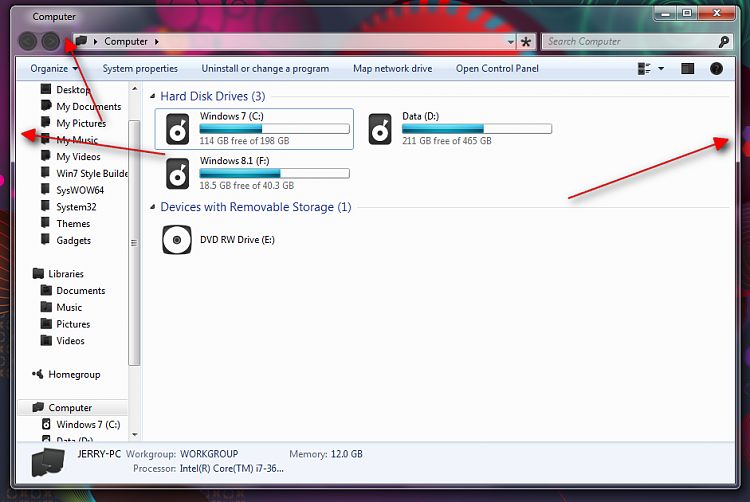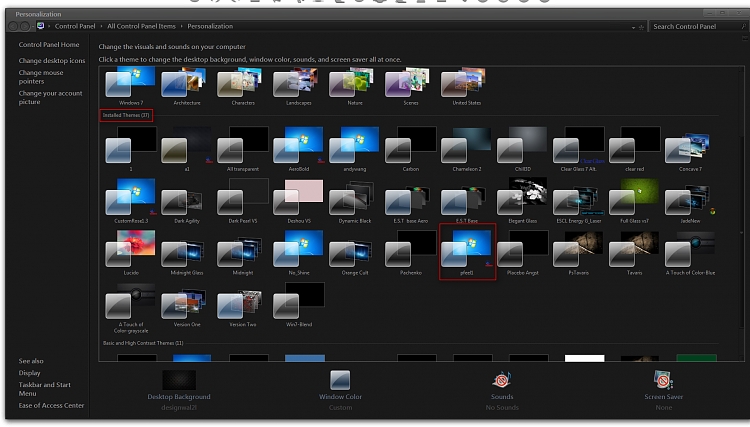New
#1
How do I customize the appearance of the window borders?
Hi,
If this has been covered elsewhere, my apologies, but I haven't been able to locate an answer to this yet.
I basically like my Win 7 Aero theme, but what bugs me is the two-toned appearance of the window border, i.e. lighter gray for the top 1/3 of the window, and darker gray for the bottom 2/3s. This is especially distracting and annoying when editing photos. I could go with a basic theme, but would prefer to keep the borders fat - as long as they can be made to have just one (preferably dark gray) color. For now, I've just cranked the color intensity and brightness all the way, which gets rid of the two-toned look, but leaves me with too light a gray.
Thanks!


 Quote
Quote