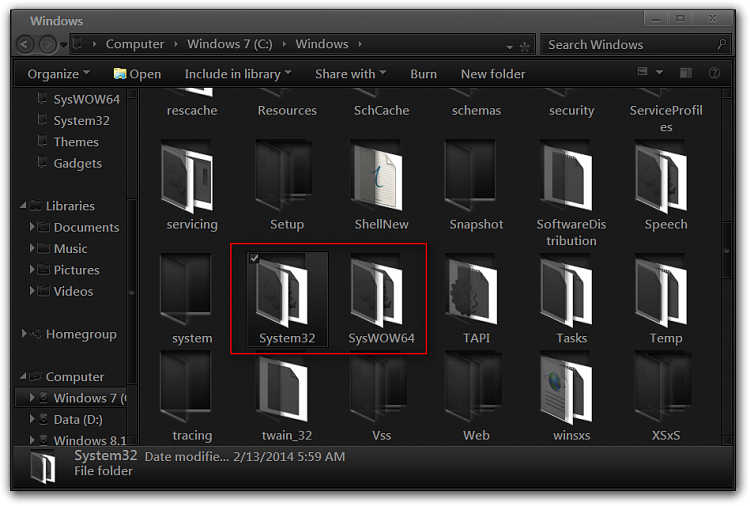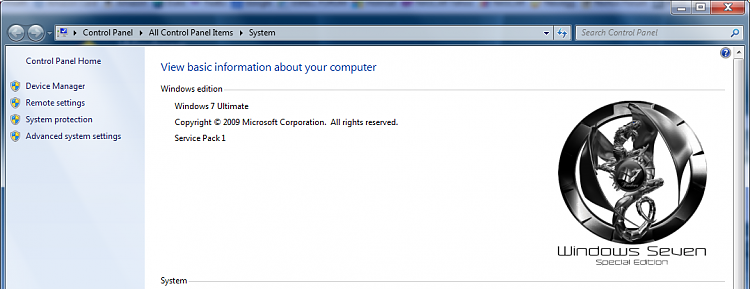New
#21
Sup Jerry,
I did changed some of the details inside the basxedbrd.dll.mui but that actually change the Windows edition part only!! but what I wish to do is, change the whole System properties, that includes everything inside there. You know to be able to edit and everything in there and turn on or off anytime we want to back to the original state etc.
I want to do something similar to what this does, take a quick peak:
Fake your Specs - Free download and software reviews - CNET Download.com
Thanks for your threats.


 Quote
Quote