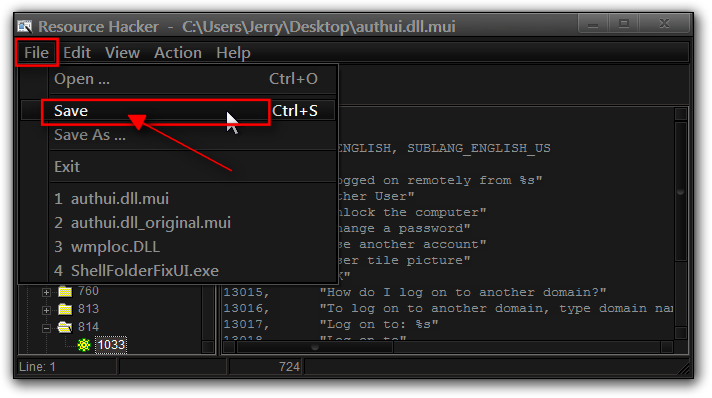New
#11
You're Welcome
@ MourningStar to do the editing I don't think so but I use my account and I am Admin.
To change the system file you need to take ownership give yourself permission and rename the old file and then copy in the new one.
Jerry


 Quote
Quote