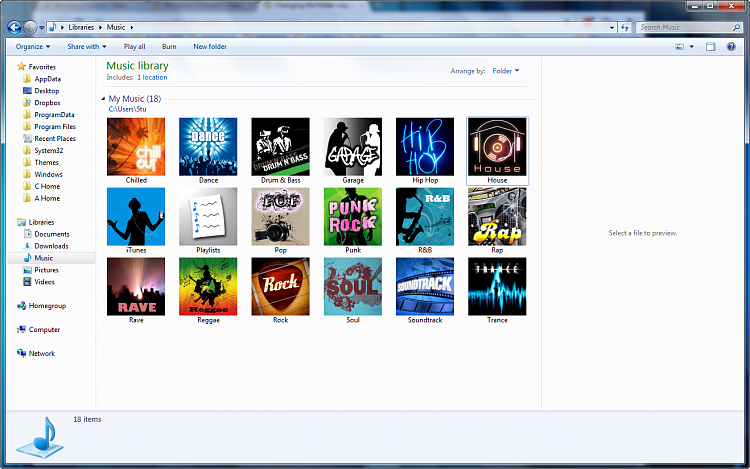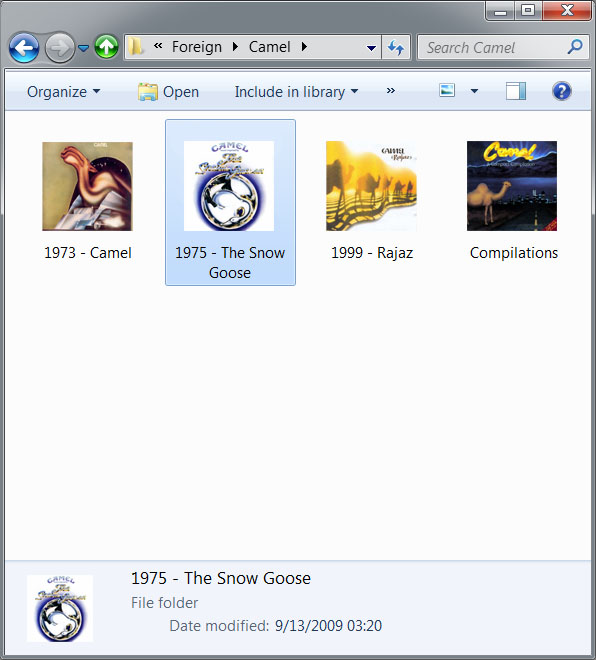New
#1
Changing the folder way of view
Hello
every time i used your forum i get answers and solutions, i really like your forum you r doing a great job, thank you all
now for another question a bit complicated,
i want to view the folder thumbnail without the folder icon, what i mean is that i will see only the image inside the folder. the idea is to use this for my music folders
so i will see the album cover instead of the folder
i attach 2 images for example:
on the left the original on the right photoshop manipulation


 Quote
Quote