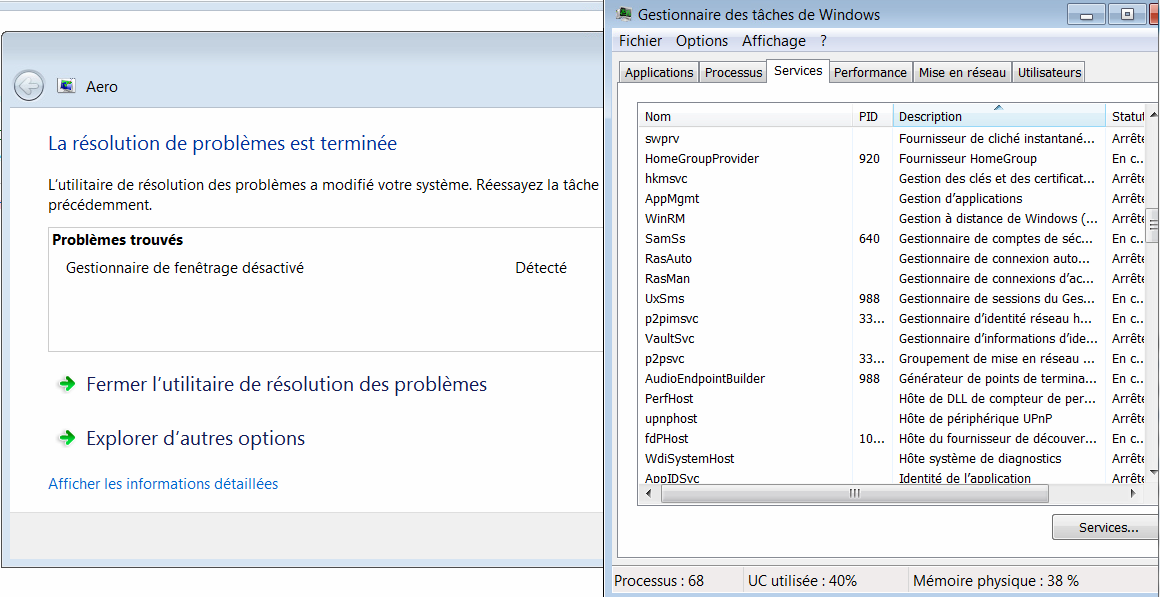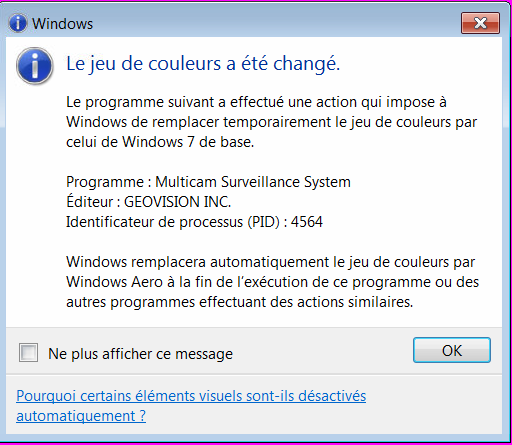New
#11
Yes exactly, but you said "active window", that confused me :PThat's what I meant by "active video", it does not happen over the Video lost windows, part of the CCTV display as well, no?
I contacted them but they have no clue... Pretty sure nobody asked them about this problem before. Most of the Geovision users won't use widgets over their videos but hey, if i'm to have a monitor open 24/7 i'd rather have clock and weather on itProbably too obscure for the Geovision people to have any discussion?
I also posted on a CCTV forum but no answer so farLooks like i'm desperate now



 Quote
Quote