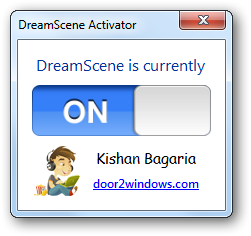New
#1
How do I set a moving animated .gif image as my desktop b.g./wallpaper
Hi guys. I'm not all that computer literate but I have Windows 7 Professional 64-bit on my laptop and its hooked up to my 42" Full HD TV, used as my computer's monitor.
I have downloaded and am trying to use this moving .gif image:
http://upload.wikimedia.org/wikipedi...e_by_nevit.gif
as my desktop background/wallpaper.
I've Googled and Youtubed the subject, as many seem to say that Microsoft doesn't allow you to use animated .gif desktop backgrounds in Windows 7 but they say there are ways around it. They pretty much all say to use a program called DreamScene but that didn't work for me at all! I tried several times! I eventually found a trial version of a program called BioniX Desktop Wallpaper Animator that ran as an add-on program in the "Tools" menu inside another program called Bionix Wallpaper Changer. This worked perfectly! I stretched the gif to fill my screen. You could even set the speed of the .gif frames to make it seem exactly like the speed of real flames rising (the default speed was slightly too fast).
BUT..
I just turned my computer back on this morning and tried to run BioniX Desktop Wallpaper Animator, as I do every startup, to start the .gif running as my desktop background and it wouldn't let me.. A small window popped up whenever I tried to select the fire .gif to use, saying "Please Update"... I opened the main BioniX Wallpaper Changer program (which still works I might add...you can still use a playlist of normal jpg's as a slideshow fade-transition type background) and clicked the "Check for Updates" button but it said I already have the latest version. The Bionix Desktop Animator tool/program within it does not have a "Check for Updates" button. So I can only assume that because both are only free trials, that "Please Update" actually means "Please pay for the full version"...I can't do that. I don't have a credit card. But anyway... I also tried un-installing the program and re-installing it. This didn't work either!
I was wondering if anyone knows of any other alternatives to BioniX that will allow me to permanently use this moving gif as my desktop background/wallpaper and select/change the play speed/frame-rate of the gif?? The search for an alternate program is doing my head in!!! Thanks again.


 Quote
Quote