New
#1
Custom Cursors
Hi all :)
I've applied a set of custom cursors that just will not stick after a reboot but will after logging off and logging back in. As you can see by the SS, the Mac scheme cursors are already applied but the actual cursors don't reflect this.
I know the .ani & .cur files work for me as i had them working perfectly up until i clean installed onto my primary partition on my primary hard drive just the other day. The 'Mac' cursors are in %windir%\Cursors btw.
If i select 'Windows Aero (system scheme)' cursor scheme, then re-select the Mac scheme and then Apply, the cursors of course change and stay throughout the session. After a reboot they revert to the default scheme however.
I've tried toggling the "Allow themes to change the mouse pointers" with a reboot.
Saving my current theme, changing the theme, switching back and rebooting.
And finally saving the theme for sharing (.themepack) changing to a different theme, applying the .themepack and rebooting.
All results are the same.
I have a suspicion it's a small reg setting (maybe a toggle setting, (value from 0-1)) but i'm not sure where it'd be and can't find anything relevant in the control panel.
No events are being reported.
Any help is much appreciated

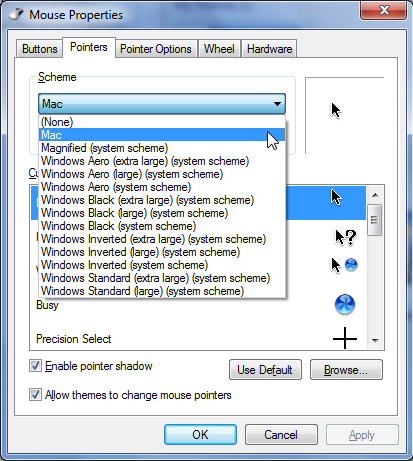

 Quote
Quote ). This is not the original download link, i can't remember where i got them from.....(probably DA!). But the cursors are in the exact same state as when initially downloaded. They're also in the same state as on my previous installation of W7.
). This is not the original download link, i can't remember where i got them from.....(probably DA!). But the cursors are in the exact same state as when initially downloaded. They're also in the same state as on my previous installation of W7.

