New
#1
Gadgets on Win 7 have disappeared and unable to recover
Hello,
Today I turned on my PC and found my gadgets to be missing. I then tried to resolve the issue with opening Control panel> Programs> Desktop Gadgets. I am unable to click on on any of the options on that section, I can click on all other feature on this page. I also tried right clicking the desktop and i still am unable to click on that section either. I haven't installed any new anti virus or had any updates from Microsoft either. Im not sure if there are any quick fixes, or if this is a bug, or if there is something I can do to resolve this. Screen shot below. All help and advice greatly appreciated.
Thanks
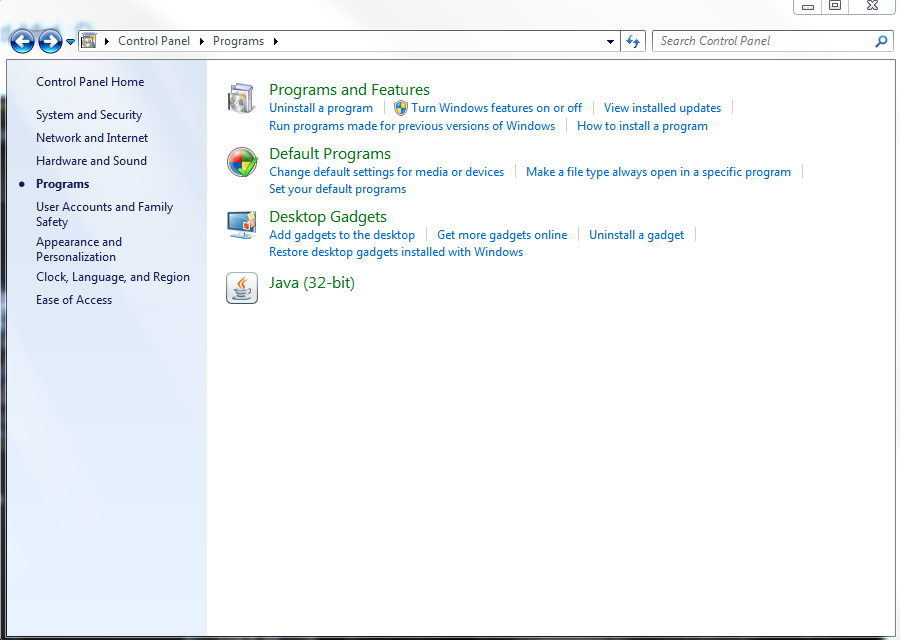


 Quote
Quote