New
#21
Chrome uploads folder display issues
Well I don't have chrome installed but I do sometimes use Aviator - a chromium based browser and I'm using it to write this post. I get the same issue - the default folder shows up. I think it's got something to do with "User Folders" and AppData folders - they don't get changed.
I'll look at that tutorial again as I think it shows how to change the icon on these folders too.
Aviator & AppData - It's probably the same for Chrome.
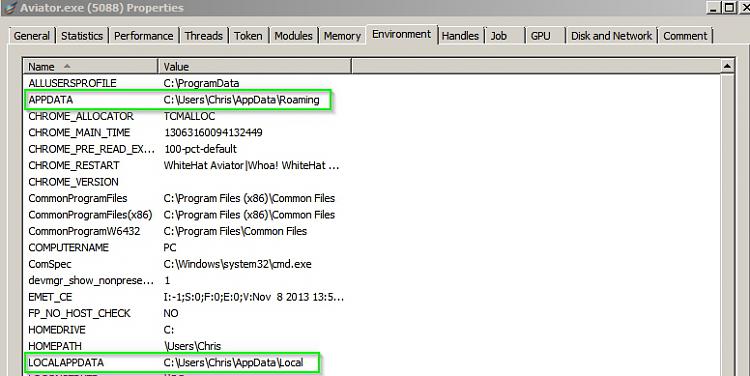


 Quote
Quote