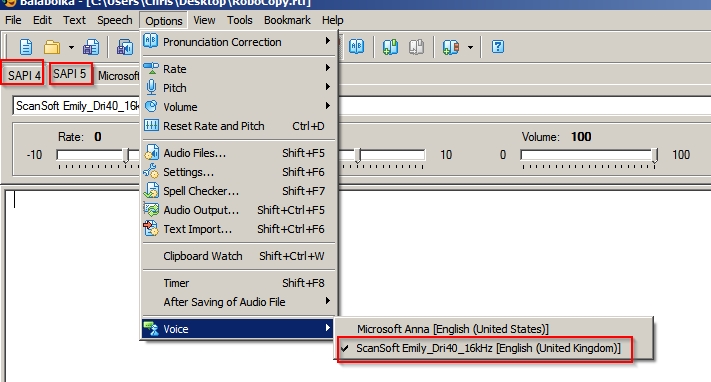New
#1
Want to replace Microsoft Anna
I know windows 8 has various voices and I would like to replace the windows 7 Microsoft Anna voice with an English (UK) voice.
Is this possible please ? Where would I get other voices from ?
I'm new here. If this is in the wrong area then sorry please move it to the correct forum area.
many thanks


 Quote
Quote