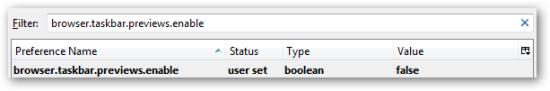New
#1
Aero thumbnails for firefox tabs
hey guys.. you know with internet explorer we get a different thumbnail on the takbar for each tab that is open within it... for firefox you only get one for each window.
has anyone worked on a mod to get firefox tabs to show up as individual thumbnails and not just seperate windows
cheers!


 Quote
Quote