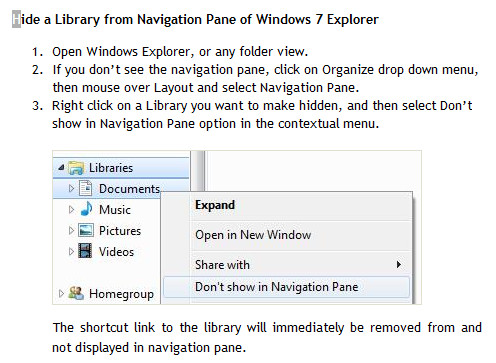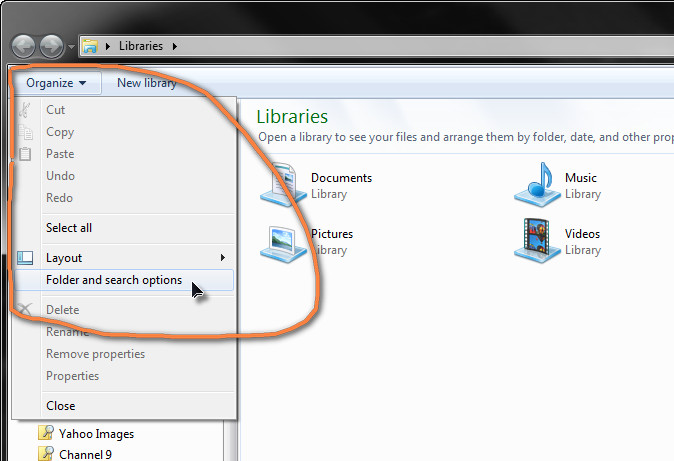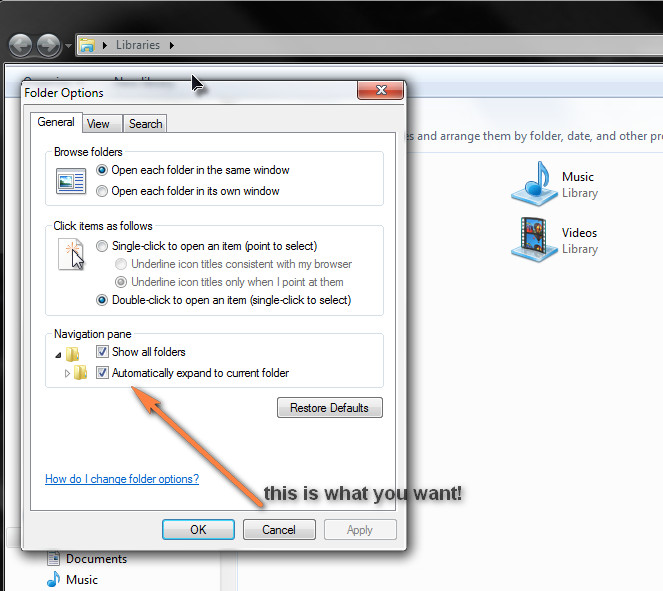New
#1
Windows Explorer
Is there any way to set Windows Explorer (Win7 - 64) to default to the same view every time it's opened. I don't want to see libraries, I don't want to see documents, I don't want to see desktop .... I just wanna see:
C:\
D:\
E:\
I opened Explorer before my browser. Since then and thru the entire typing of the message, I have watched a green line slowly progress across the screen above the menu bar (File / Edit / etc). It starts out at a decent pace and then slows till it gets to the "X" and then goes into "drunken snail pace".
Used to use PowerDesk but since they dropped the pop up toolbar (last called "Coolbar") I'm down on them ... any Powerdesk like suggestions as alternatives ?
Note rebooting solves the problem....for a while.
Last edited by JackNaylorPE; 12 Nov 2009 at 21:54.


 Quote
Quote