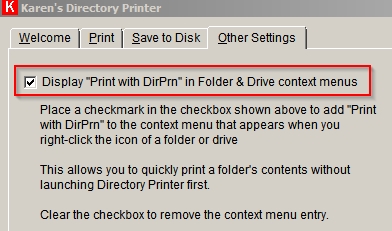New
#1
How do I delete unwanted context menu items in the Recycle Bin
Hi all...I am a brand new member and I have tried to look up all of the other threads on this site regarding how to delete unwanted context items that show up when right clicking the Recycle bin. I don't know how these items got there but I am nearly always clicking on them instead of emptying the recycle bin option.
I am using the Windows 7 Home addition and cannot use the tools available on Win 7 Pro. Is there any way I can do this? pretty frustrated at this point, but will not give up Windows 7 which I love. Please help if you can...Dan


 Quote
Quote