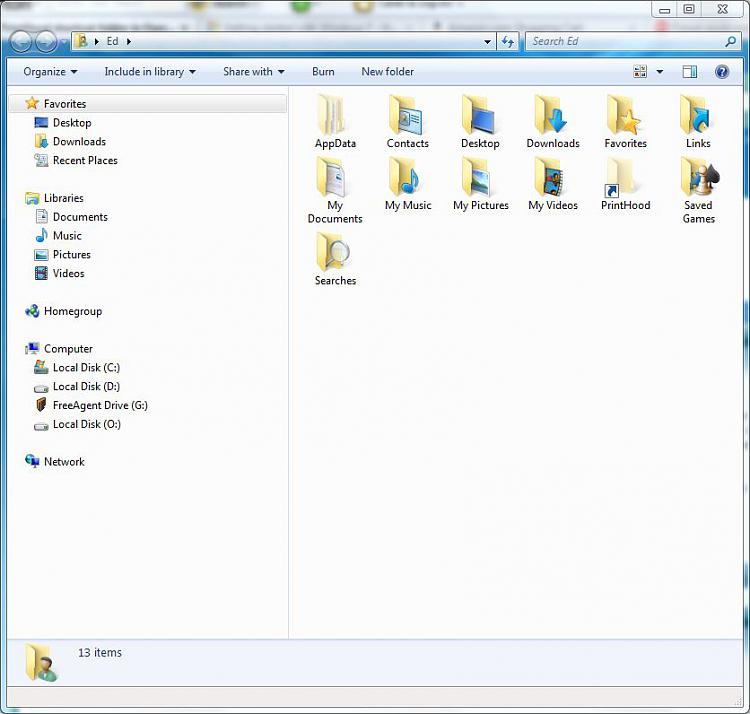New
#1
PrintHood shortcut folder in User Folders?
I think I have a remnant folder from XP that came over when I used Windows Easy Transfer to migrate my files and settings from XP Pro SP3 to 7 Home Premium. Of course, this is after I did a clean install of Win 7. Is it ok to just delete this folder, which btw I do not have permission to access, or is there some Registry tweaking required?
I also had Pictures, Videos, and My Documents (shortcut) folders that were empty and also denied me access. I just deleted them.
Appreciate any help you guys can give me.


 Quote
Quote