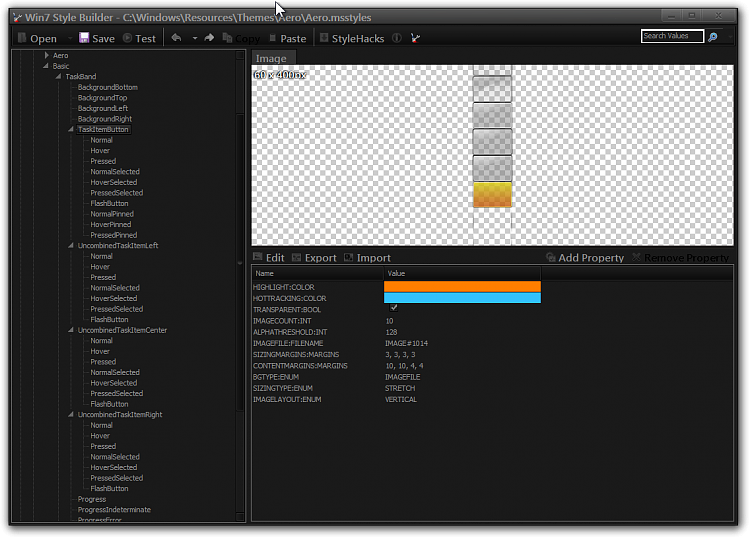New
#1
Style Builder taskbar button shading for running apps.
I would like to change the highlighting or style of the taskbar icons to show more of a difference between running and non-running programs. The non-running programs are ones that have been stickied.
I would also like to change the look of the active program as well
I can't seem to find the setting in Style Builder that changes this. I'm not even sure if it is a replacement image or just a transparency mask over the existing button.



 Quote
Quote