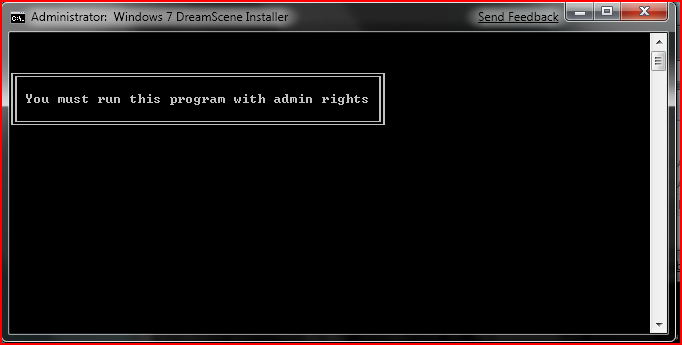New
#1
Problem installing DreamScene on 7
Hi There,
I'm trying to install Dream Scene on Windows 7 build 7600. I have Aero enabled.
I run the file which I got from this website: Windows 7 DreamScene | How to Install & Enable DreamScene in Windows 7
But I run it, click ok the to user account window and it says "You must run this progam with admin rights", well I am on the main admin account, have tried right clicking it choosing "run as admin" but still does the same error. Have even tried it in safe mode, but the same error happens.
Any ideas?
Thanks deamze


 Quote
Quote