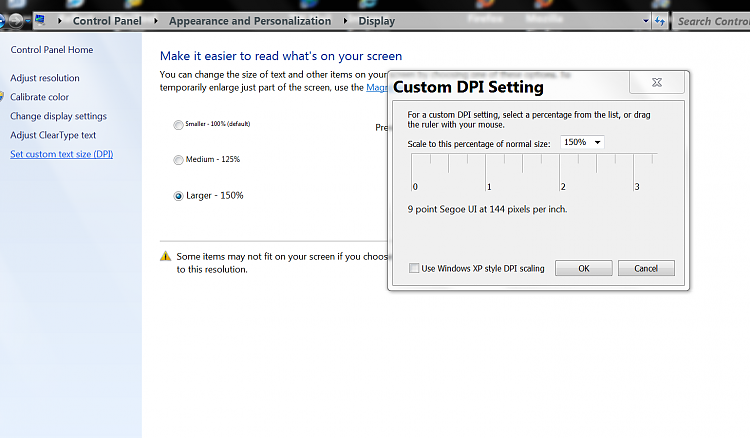New
#1
Font Sizes
How to increase the FontSize in 'Applications/Processes/Services/Performance/Networking/Users' in Task Manager in Windows 7 Home Premium 32bit. NONE OF THE ABOVE ANSWERS (From a Search on this Question), & that means the DPI increase doesn't effect Font Size in Task Manager & the Personalization/Theme Colors, .....Doesn't Even Come Close, to effecting a change. I can find no where in Registry to make a SIMPLE FONTSIZE change.... Now it seems to be at '9 point' Tahoma, I can hardly see it on my 24" ASUS. Resolution is NOT the Problem, COLOR is NOT the Problem, it is the SIZE !!! ******And Please Try the Solution on your Machine, before you suggest it to me, to make sure it is The Soluition*******
Last edited by Starmon; 30 Mar 2017 at 12:57. Reason: Removed nasty font color


 Quote
Quote