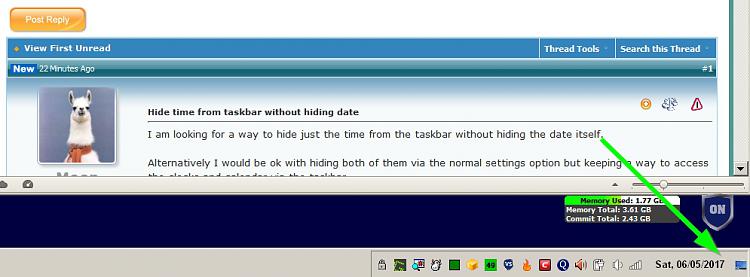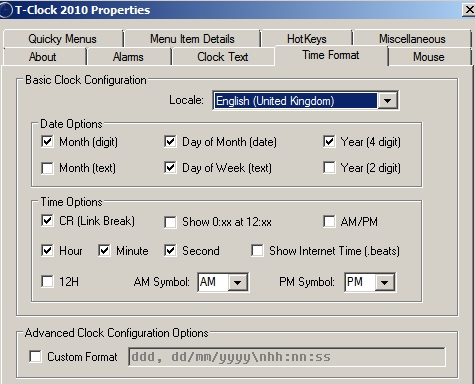New
#1
Hide time from taskbar without hiding date
I am looking for a way to hide just the time from the taskbar without hiding the date itself.
Alternatively I would be ok with hiding both of them via the normal settings option but keeping a way to access the clocks and calendar via the taskbar.


 Quote
Quote