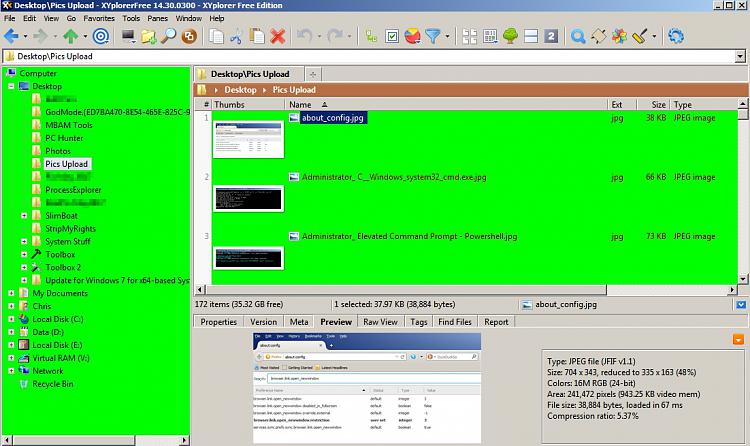New
#1
How to change tile view background color for XYplorer?
Hi guys. I am running 7 Pro x64 with a custom theme. I am also running XYplorer ver. 17.9.0100. I got everything set up as best as I can with the config (there are a LOT of options and I don't understand all of them). My only problem is that when I look at a tile view of my files the background is the same color as the text. Is this color coming from the configuration of the windows explorer or xyplorer? And, in either case, how do I change it?


 Quote
Quote