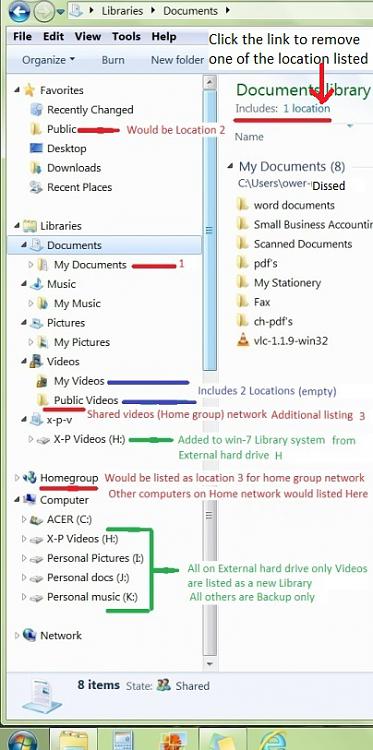New
#11
Hi,
Click Start and click on your user name listed near the top of the list,
Open the folder on the main menu to where your images are at
Post a full screen screen shot like you did with in the original question.
But yes drill down through C/ users/ your user name/ and where exactly the images are located when you Browse for the images if you need too in personalization.


 Quote
Quote