New
#1
windows wallpaper not smooth, how to fix it ?
Hello, i had a little trouble with my laptop running a windows 7 on 1366x768 resolution.
I have much wallpaper all at the same size (3840x2160)
Why when i set the wallpaper to the desktop it's not smooth than when i open in windows viewer ?
as you can see on the picture down below, if you zooming it and look at the wallpaper text, the windows viewer had smooth view than the desktop.
Anyone knows why and how to fix it ?
Thanks

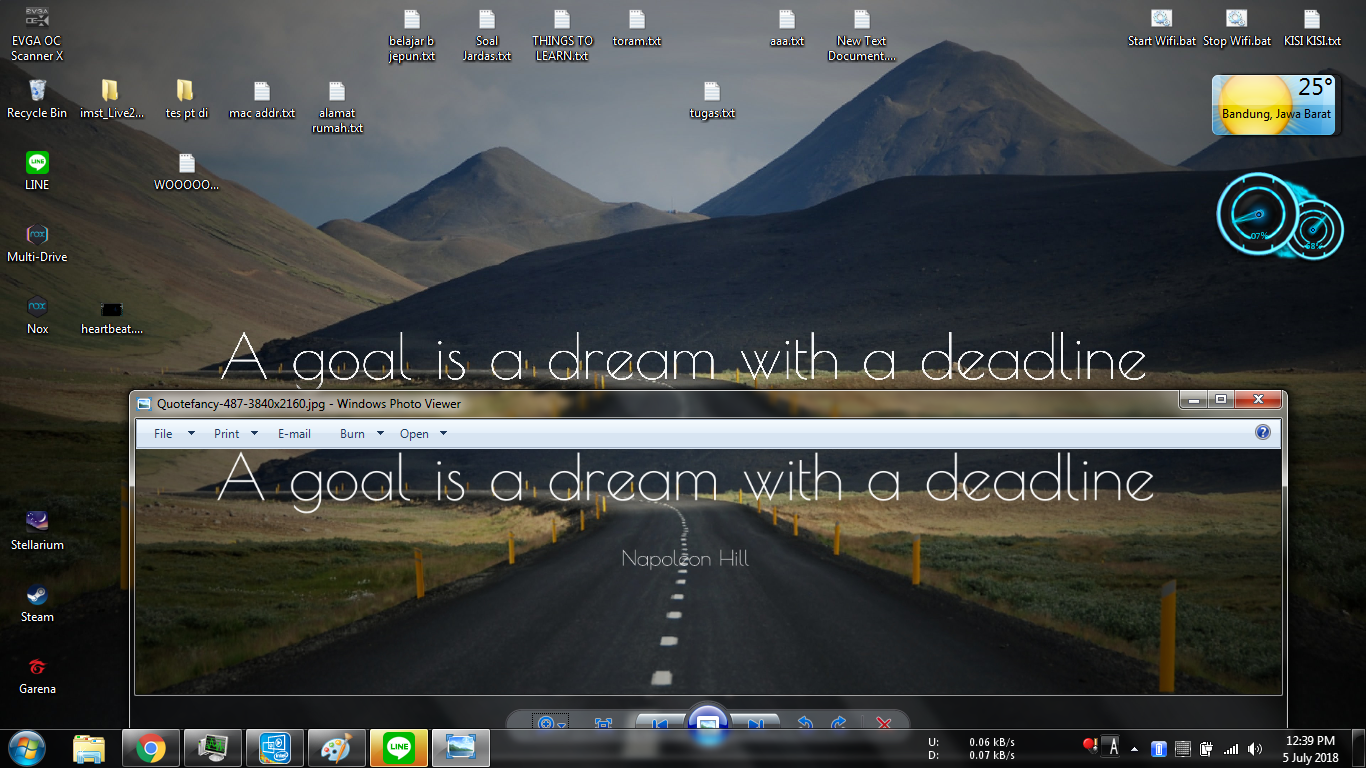

 Quote
Quote