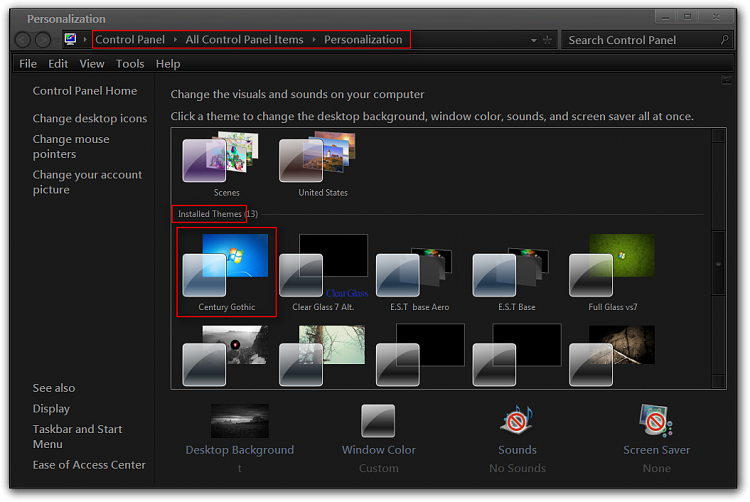New
#1
Change Taskbar font
I am aware that similar questions have been asked, but reading the posts I cannot find the answer.
I have tried the usual options in Windows to change the taskbar font, but nothing seems to work. I have also noted the registry fixes, and still no change. I am happy to edit the registry if I knew what to edit. Does anyone know how to change the font? Would be much appreciated.


 Quote
Quote