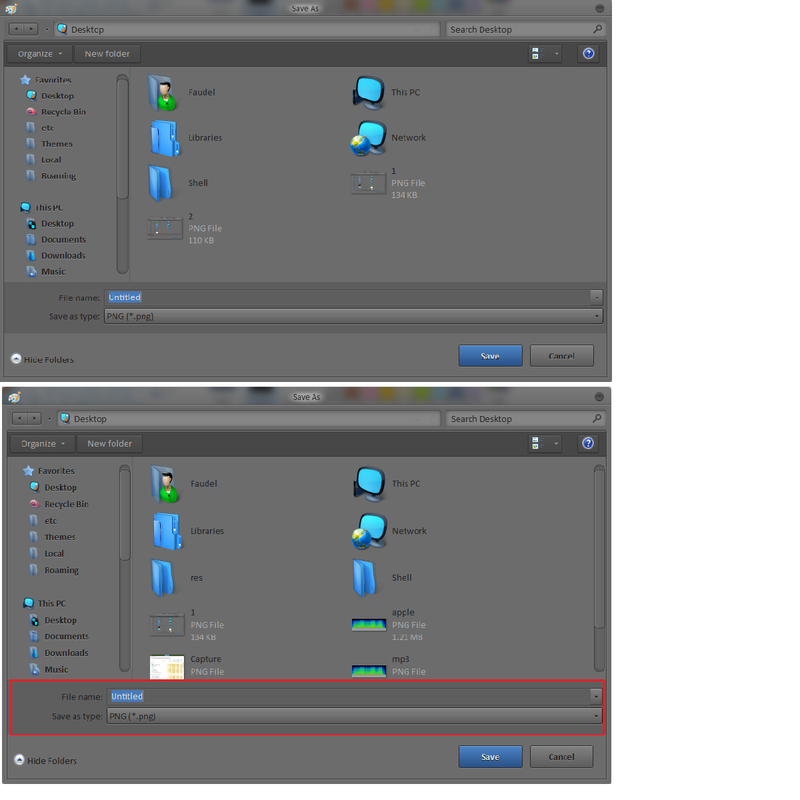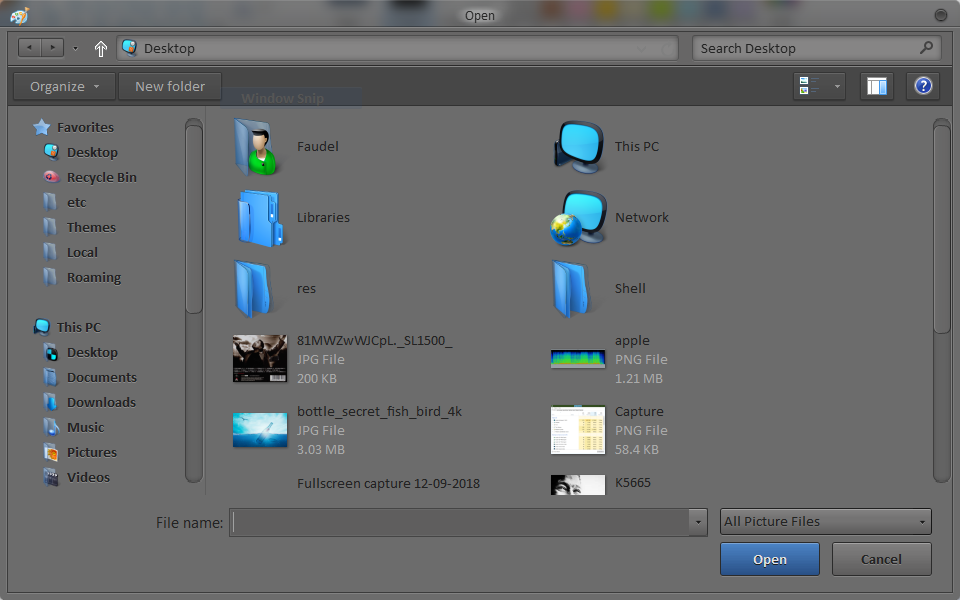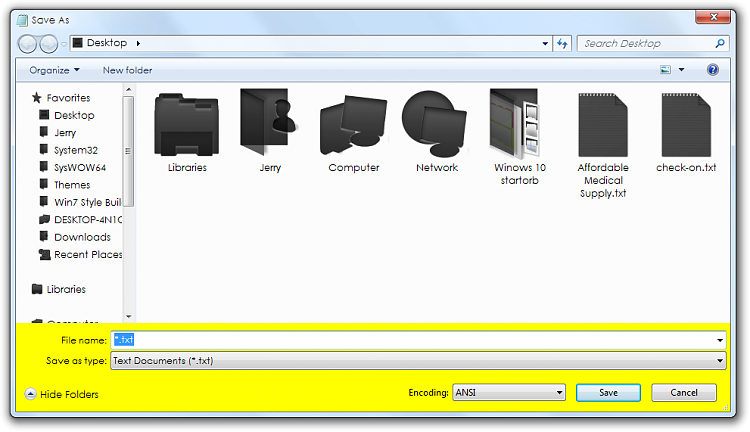New
#1
Where can I locate the shine on the header bar in WSB ?
Hi everyone,
I'm trying to personalize a theme, almost done. Just can locate this property:
The Shine on the header where it's written "Task Manager" The glow behind the text doesn't go with color concept of the rest of the theme.
Could anyone please help me locate the path in Windows Style Builder ?
Thank you for reading.
Last edited by ceo54; 03 Sep 2018 at 07:41. Reason: added pic

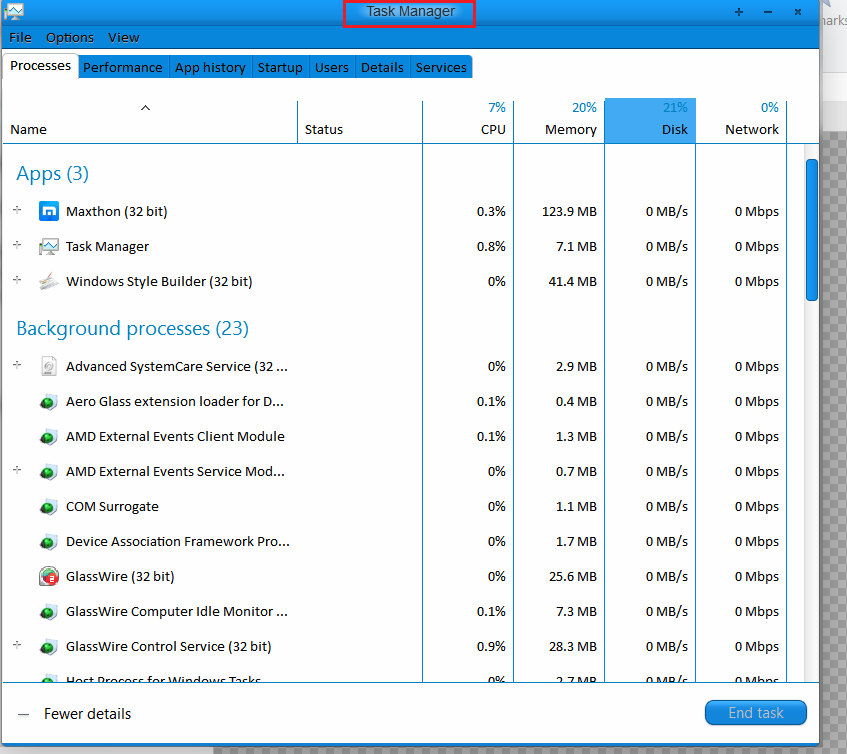

 Quote
Quote