New
#1
Customizing Small Frame in Aero - VSB
Hi, I'm trying to customize the small windows that some programs use. Ex. this is the find/replace window in Notepad++:
Left is the Basic theme and the images are at:
Windows and Caption Buttons > Basic >
SmallCaption
SmallFrameLeft
SmallFrameRight
SmallFrameBottom
Right is the Aero theme, with “Enable transparent glass” and “Show shadows under windows” unchecked in the Windows’ System properties >Advance > Performance options. I can’t find where these images are located, so any help will be greatly appreciated. Also, help me to locate that ugly close button in the Basic theme please. My display/screen resolution options are at Medium – 125% if that helps. Thanks!



 Quote
Quote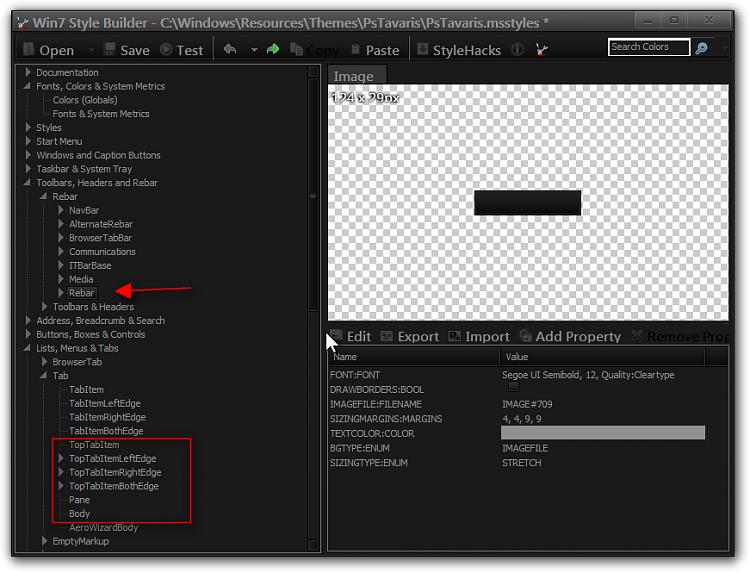




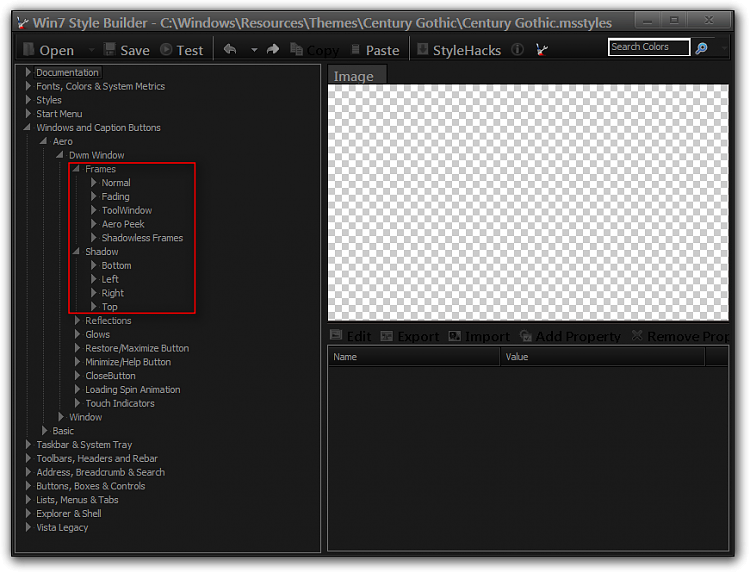

 But that will be another thread if I get stuck. Thanks again!
But that will be another thread if I get stuck. Thanks again!