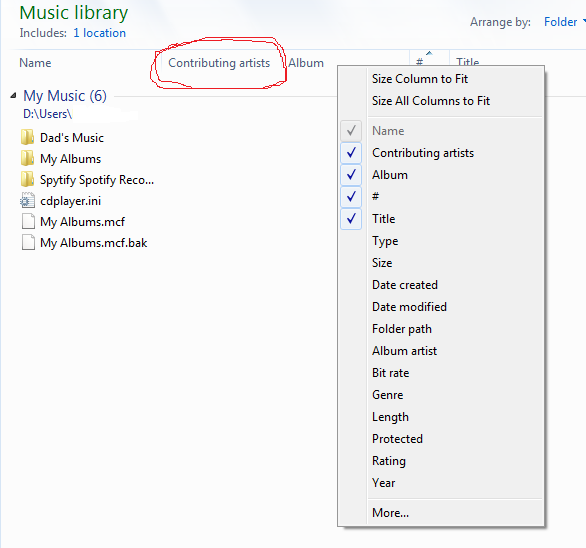New
#1
Changing menus options in folder
Hi all, searched but can't find!
I record music and when I open a saved file, the default folder options annoy the hell out of me as they give me a generic audio file option. The defaults are contributing artist, #, title, album, etc. All I wan't is title date created and size.
Every time I open a folder, to see size, I have to deselect the other defaults and add size. How in the world do I set a permanent default opening menu?
Thanks


 Quote
Quote