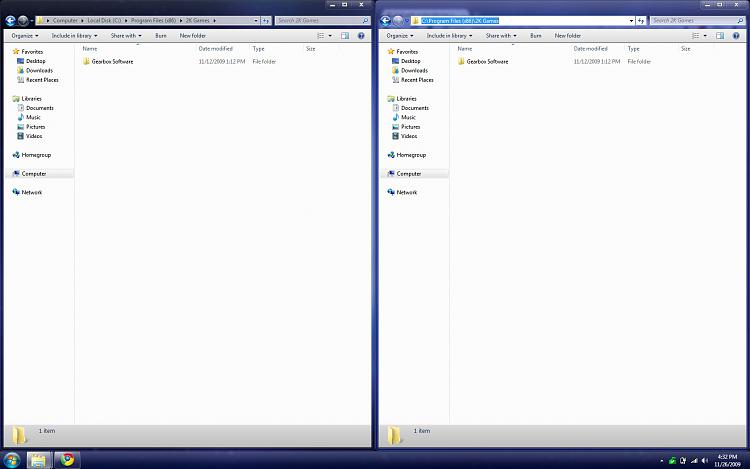New
#1
Full path in the title bar of explorer windows
I've done a search around here and I couldn't find a topic about this, google yields nothing as well
Anyway, I bet someone's aleady thought about reenabling this? You know, the whole path of the folder you are looking at in explorer (top left corner)(it is fu**ing empty now, and I have no idea why microsoft would do that.)
The problem here is this :
- other windows with the same transparancy (such as firefox) have titles displayed quite perfectly (yeah sure call me captain obvious
)
- When a program stops to respond a "(not responding)" is added to the end of the title and when explorer stops responding you can actually SEE the damn path just perfectly (with not responding added to it)
So my question is, has a hack for this thing been released yet/is it possible to enable it somehow (using aero of course, not classic theme)?
Last edited by Marvos; 27 Nov 2009 at 05:12. Reason: Added a pic



 Quote
Quote