New
#41
Hello
The best perfect classic start menu see here: Classic Start Menu
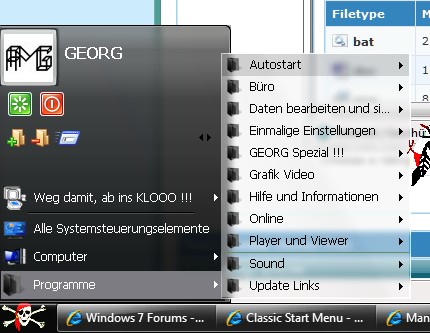

Hello
The best perfect classic start menu see here: Classic Start Menu
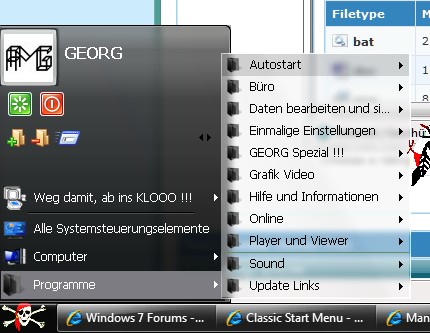

The point is NOT which way is better. The point is to be able to do it the way YOU want. May we stay on the original question?
The point is NOT which way is better. The point is to be able to do it the way YOU want. May we, please, stay on the original question?
" "Classic" menu option does not exist in Window" Yes it does, but MS denies it! seems the best so far.
I liked the solution posted here:
Get Windows XP Styled Classic All Programs List in Windows Vista and 7 - Tweaking with Vishal
This involves replacing the Favorites menu with the Start Menu folder, and allowing the rollover option.
1. Open regedit and go to following keys one by one:HKEY_CURRENT_USER\Software\Microsoft\Windows\CurrentVersion\Explorer\Shell Folders2. Now you'll need to change the value of Favorites string value in right-side pane to:
HKEY_CURRENT_USER\Software\Microsoft\Windows\CurrentVersion\Explorer\User Shell FoldersC:\ProgramData\Microsoft\Windows\Start Menu\ProgramsChange C: to your system drive, if windows is installed in your system someplace other than c: .
(or C:\ProgramData\Microsoft\Windows\Start Menu , which is what I like.)
3. That's it. Log off or restart your system and now "Favorites" link in start menu will change to "Programs" and will show all program shortcuts installed in your system just like XP start menu does.
On the Start Menu Orb, make sure "Favorites" is ticked. It will now be displayed as Programs (or Start Menu, depending on which string value you used).
Also tick the box "Open submenus when I pause on them with the mouse pointer."
This will expand the menu automatically.
Now I edit my C:\ProgramData\Microsoft\Windows\Start Menu folder the way I like it, to resemble my Classic Start-up menu.
Note that the C:\ProgramData\Microsoft\Windows\Start Menu is for all users.
If you only wish to show your specific user Start Menu, use
C:\Users\specificuser\AppData\Roaming\Microsoft\Windows\Start Menu
(or C:\Users\specificuser\AppData\Roaming\Microsoft\Windows\Start Menu\Programs)
Just use this:
Welcome to Classic Shell
Perfect! FREE. Does all we want from the CLASSIC START MENU!
Where do you think I got the app? lol
Classic Start Menu and Toolbar
Last edited by winsupertweaker; 03 Apr 2010 at 00:58.
Get the Classic Start Menu in Windows 7 - How-To Geek here have nothing interest about this topic, too
Hey, guys, just google for "classic shell" and you will find what you are looking for. For me. the main thing I wanted is the "up one level" button back. For some reason M$ took it away, too easy i suppose. Now I've got it back and am happy. One day I will have it fixed so it's as quick as XP.