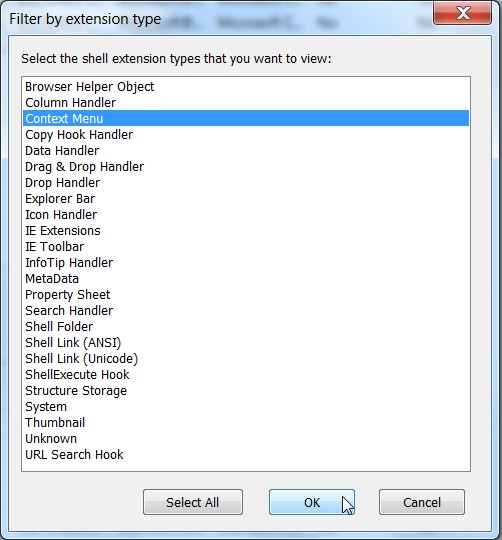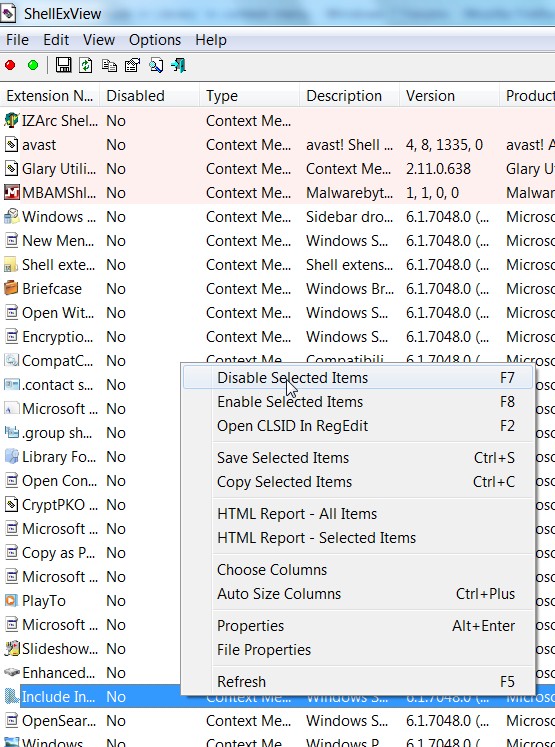New
#1
Remove 'Include in Library' in context menu
How do you remove the 'Include in Library" entry in the context menu when you right click on a folder in explorer? I've tried several apps but cannot find the entry for it. Is it possible to disable libraries completely?


 Quote
Quote