New
#1
Customize Bookmarks sidebar in Firefox
Hi all! :)
I am currently using Firefox 3.6 as my main browser and was wondering if anyone has any idea if it is possible to customize the background to the bookmarks sidebar?
As you can see the background is a plain old blueish colour and I would like to be able to change it or even make it transparent.
I have looked at the addons on the Mozilla site but don't seem to see anything that would help.
Anyone got any suggestions?

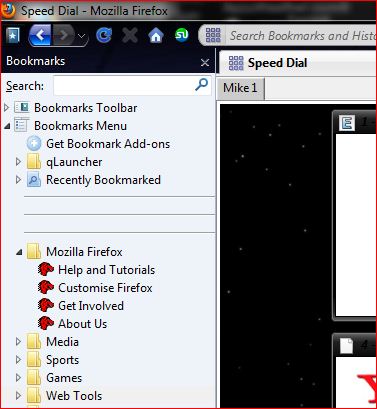

 Quote
Quote


