New
#1
Custom Theme backgrounds doesn't show up.
Hi.
I was searching for a while, and i can't really specify what my problem is, so i decided to ask here instead.
Recently i started to use custom themes (yeah, patched with universal patcher, everything done sucessfull). Every single Custom Theme I download works perfectly fine, with one exception. Things like start menu, window icons, custom icons and explorer bars works fine, but folder backgrounds doesn't. I mean, for example this theme:
k-rlitos.com - El sitio casi mas pulentosamente inestable
When I'm opening it with Win7 Style Builder, it finds background images:
these 3 images are exactly the same 3 as folder backgrounds displayed on screens from Custom Theme i linked above, still they aren't showing up when I m using the Theme.
Same goes for navigation pane:
image which was suppose to be navigation pane background (check the screens from custom theme above) is in theme, but yet, it's not showing up.
Screen from My Computer when I'm running theme above:
Theme and files seems to be fine, but still I can't see custom backgrounds, so I don't really know if it's my fault and I'm doing something wrong, or it's theme's fault.
My question is, do anyone using custom skins knows how to install them properly so they'll show up custom backgrounds as well ?



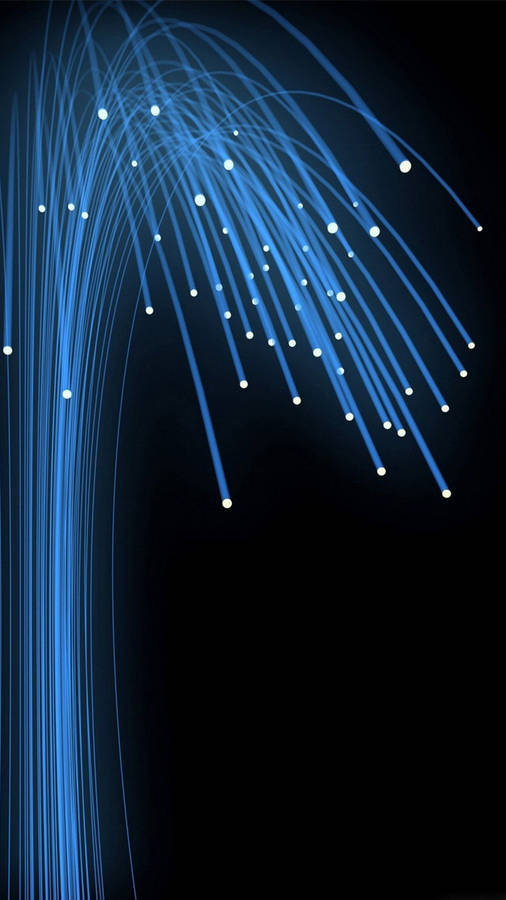

 Quote
Quote