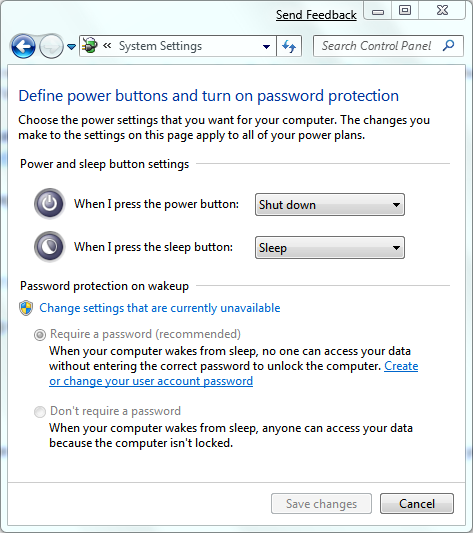New
#1
How to turn off "Require password on wakeup"?
When I put my computer to sleep and wake it up it always asks for my password. Since I'm the only user on this computer and it's set to autologon on startup it's of no use to have the password prompt when returning from sleep.
But how can I turn this off? The "Require password on wakeup" in Power settings is grayed out so I can't change it.


 Quote
Quote