New
#11
Rainmeter Weather Location Code
-
-
New #12
Go here... Weather forecast, maps, news, alerts, and video on Yahoo! Weather > enter your zip code... > click the rss button... and copy paste the code it displays after p= in the address bar.
-
New #13
Hey i have kinda of the same issue, i use "simple weather 1.02" and it seems the accuweather code doesn't work any more and i need a new one for Toronto Ontario if anyone knows where to get it.....thnx in advance.....
-
New #14
Okay, I can't find my code ANYWHERE, and everything that is supposed to tell you your code seems to be down. I need the code for Troy, Alabama, and I'm using the 10-Foot-HUD Weather.
-
Posts : 5,605 Originally Win 7 Hm Prem x64 Ver 6.1.7600 Build 7601-SP1 | Upgraded to Windows 10 December 14, 2019New #15
Hi! Pablo24k, welcome to W7F :)
Your situation may be a little different being your in another country, and I think a different system, but it still sounds like you could enter your Postal code that you use there in Toronto.
Hi! GreysonMotes, welcome to W7F :)
If you follow omegatron's advice, and apply your zip code there in Troy, that should get you fixed up.
~~~~~~~~~~~
For both Pablo24k, and GreysonMotes:
I am not sure how or where omegatron located the configuration file he shows in post #6, but there may be a Notepad.txt file in your respective program files that you could apply Edit > > >(Your codes to) or if you have a configuration box like he shows in post #10, You could enter it there.
Something to keep in mind.........
Borrowed from newsposter post #9 at this link:
Rainmeter HUD and 10-Foot HUD Weather
Personally, I like the NWS. Presently here in Cental Pa. It's:All of the weather applets go through this from time to time. The weather 'providers', weather.com, accuweather, etc all get tired of third-party apps screen-skimming data and repackaging it for unregistered (of the main web site) users. The programmers need to make some internal adjustments to adapt to the changes made in the source web sites and then release updated applets.
If weather is important to you, there are a few choices:
hope that the programmer who makes your weather applet stays on top of his data sources whether he's poaching or not.
actually go and register at one of the weather providers and use their applet
switch weather applets to one that pulls the free data from the US National Weather Service. I'm sure that OCONUS users have local met ofices that have free data available.
A Few Clouds 98°F (37 °C). Fifth day for 90° temps with three more to go.........
I know.....I'll hear from the Arizona crowd......
- Humidity:26%
- Wind Speed:Vrbl 3 MPH
- Barometer:30.03" (1016.5 mb)
- Dewpoint:58 °F (14 °C)
- Heat Index:97 °F (36 °C)
- Visibility:10.00 mi.

EDIT > > > Additional information.
Information on NWS feeds:
http://www.weather.gov/emwin/user-intro.htm
http://www.weather.gov/view/validProds.php
You know? You may be able to enter the RSS feeds for your systems instead of your Postal/Zip codes.Last edited by Anak; 06 Jul 2010 at 16:05. Reason: Two edit's in red, Addendum
-
New #16
Okay, I downloaded another weather "app," I guess you could say. I couldn't make any sense of what Omegatron said in previous posts, so I tried downloading a new one. All you had to do was copy and paste a link into the .txt part of the folder, but when I did, the entire weather "app" disappeared. I'm quite confused. The Weather "app" is "LEXUS" weather. Thanks in advance, guys.
-
Posts : 5,605 Originally Win 7 Hm Prem x64 Ver 6.1.7600 Build 7601-SP1 | Upgraded to Windows 10 December 14, 2019New #17
Did it just minimize itself or uninstall itself?but when I did, the entire weather "app" disappeared
I would think more the former than the latter. Sometimes when information is entered an app will dissappear, and go on to do its thing.
Have you installed it as per the instructions?
Have you given the new app enough time to gather its information, and report back?
-
New #18
Yes, It just disappeared off my desktop. But when I go to put it back on, it's checked like it's been there the entire time. It's had ample time; virtually all afternoon.
-
Posts : 5,605 Originally Win 7 Hm Prem x64 Ver 6.1.7600 Build 7601-SP1 | Upgraded to Windows 10 December 14, 2019New #19
Check this out especially post #12
Rainmeter Weather help
-
New #20
I think i just got it working, Thank you SO much Anak!
Related Discussions

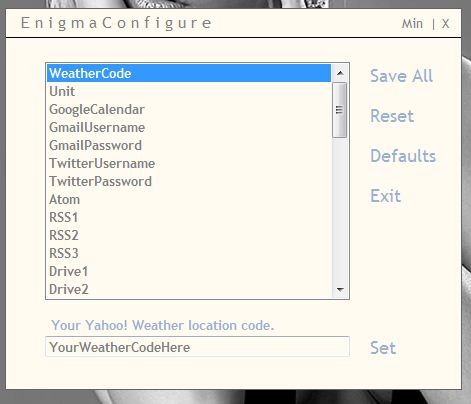

 Quote
Quote