New
#1
Question About Jumplist Categories
I like using jumplist categories, but I hate the fact that I have to enable "recently opened items" to use them. I was wondering if there is a way to get jumplist categories without enabling recent items.
I'll show some screenshots of what I mean.
In the above screenshot, I have recent items enabled. If I disable recent items, the jumplist is wiped clean. While I am using a 3rd party program, the principle is the same across all applications. If any program has a category in its' jumplist, you won't be able to see it once you disable recent items.
The only way to even view a jumplist with recent items disabled, is to make a tasklist.
While I can use the jumplist feature by using tasklists, I want categories! Is there any possible way to tweak win7 to not rely on recent items for category support?
Last edited by Delfofthebla; 05 Mar 2010 at 05:28.

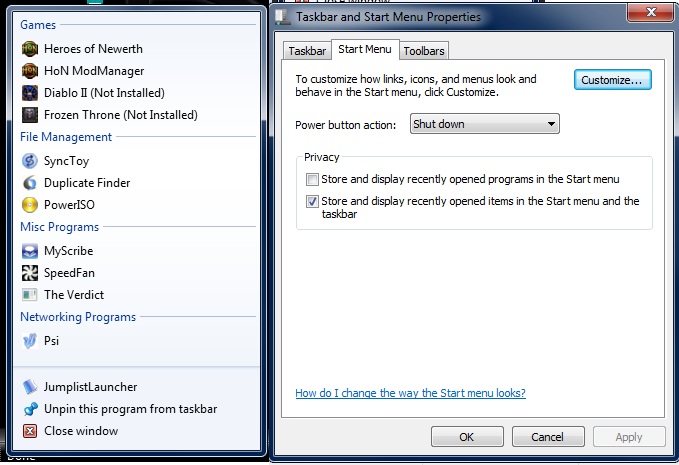


 Quote
Quote