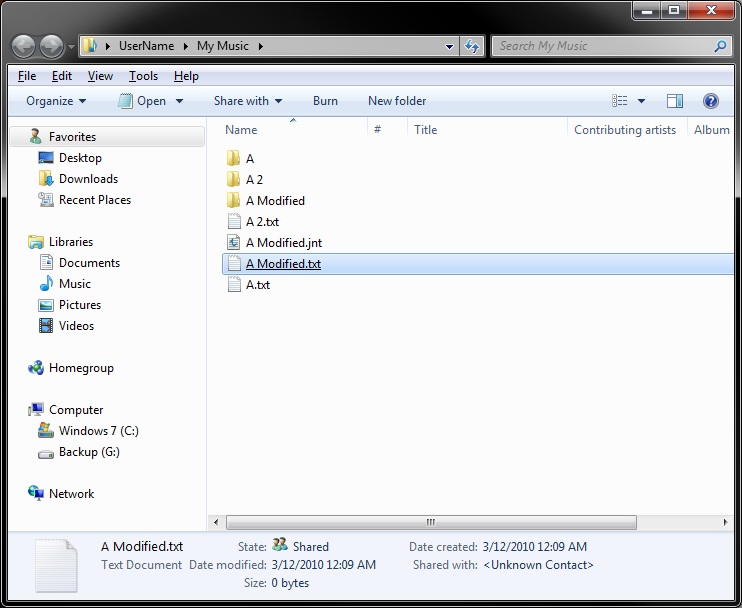New
#1
Help: Change Name Sort Order
Hi, sorry if this is the wrong section, I'm new and didn't see a request section.
I wanted to know how to change the default name sort order from this:
A 2
A Modified
A
To:
A
A 2
A Modified
In windows 7.
Thanks in advance.


 Quote
Quote