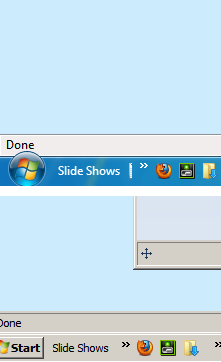New
#1
adjust padding/spacing in taskbar/superbar
I've been trying to figure out how to adjust the spacing in the taskbar. I want to get rid of the little bit of icon showing when I add folders to the toolbar. They're all pushed together as far as I can get the, but still a little bit show once locked back. Unlocked it looks perfect, but I shouldn't nor do I want to leave it unlocked all the time. Any registry mod or tips would be great. I've attached pic and outlined what I'm talking about.


 Quote
Quote