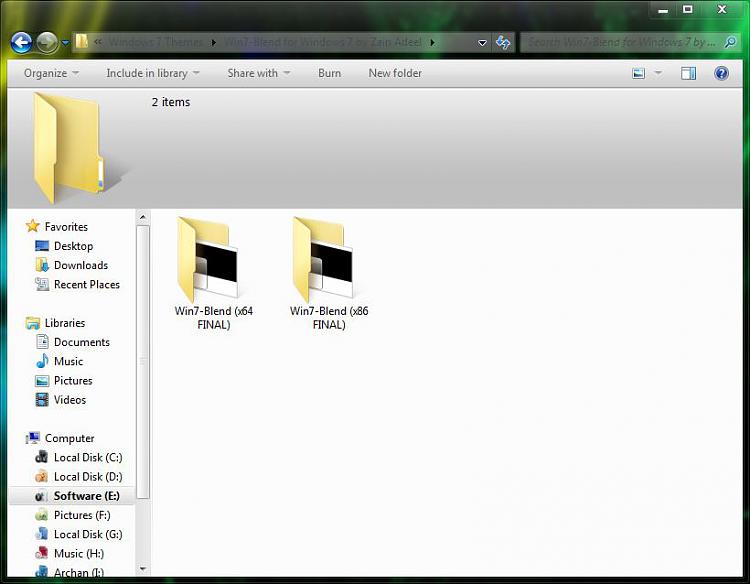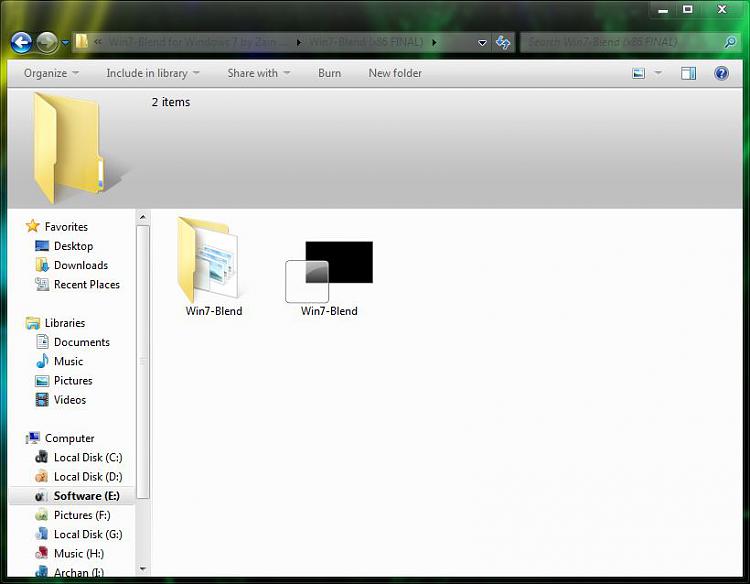New
#1
I Can't Install custom theme.
Hello,
I have some problem with custom themes.Especially i want to install this theme.In instructions says to copy and paste the files of this theme on this location.Also i installed this program Universal Theme Patcher.After that i double click on theme and nothing happens.Can anyone help me?Code:C:\Windows\Resources\Themes
Thanks.


 Quote
Quote