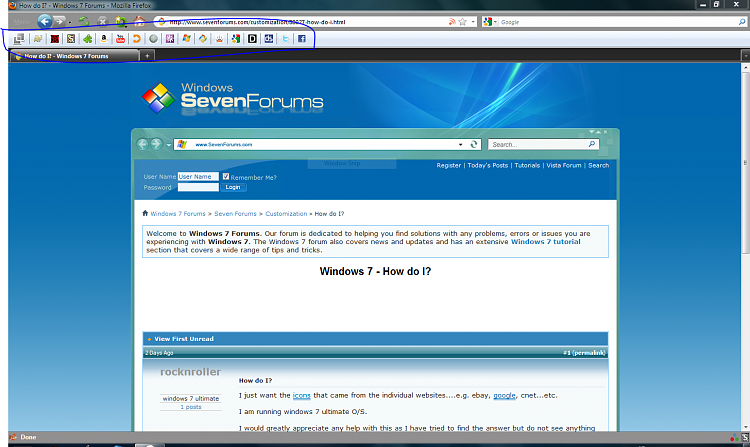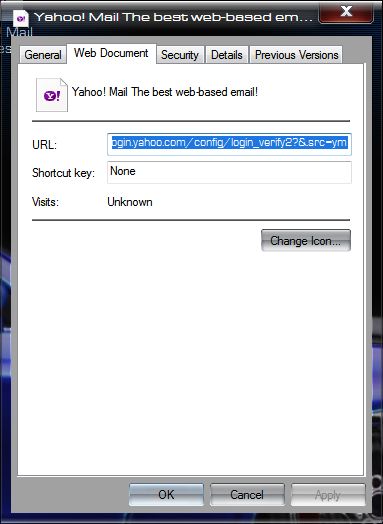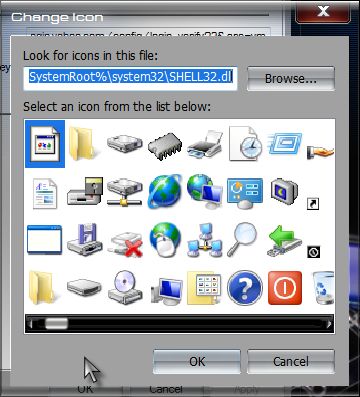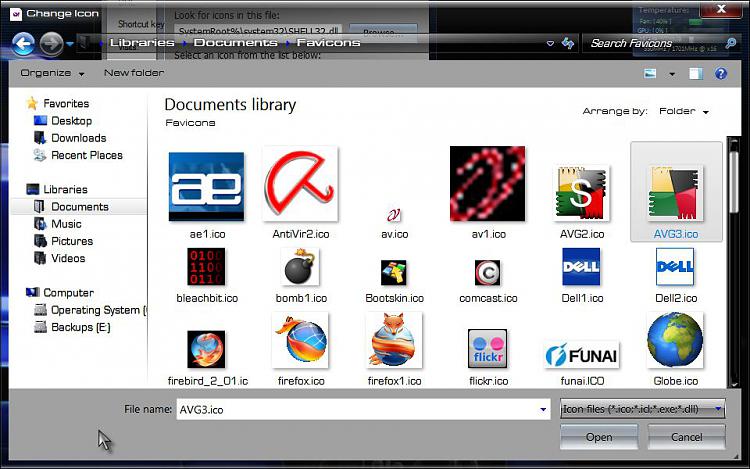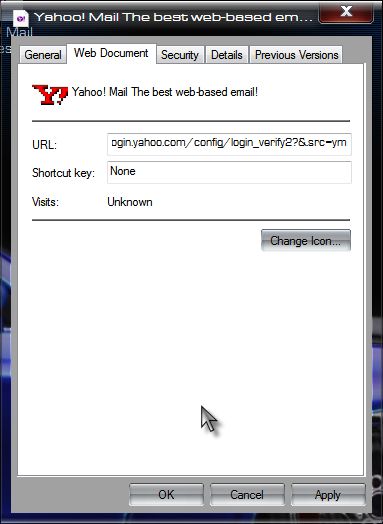How do I?
-
How do I?
I just want the icons that came from the individual websites....e.g. ebay, google, cnet...etc.
I am running windows 7 ultimate O/S.
I would greatly appreciate any help with this as I have tried to find the answer but do not see anything specifically addressing this issue....Thanks...rocknroller...
-
-
-
Is this what you mean the snipped area?
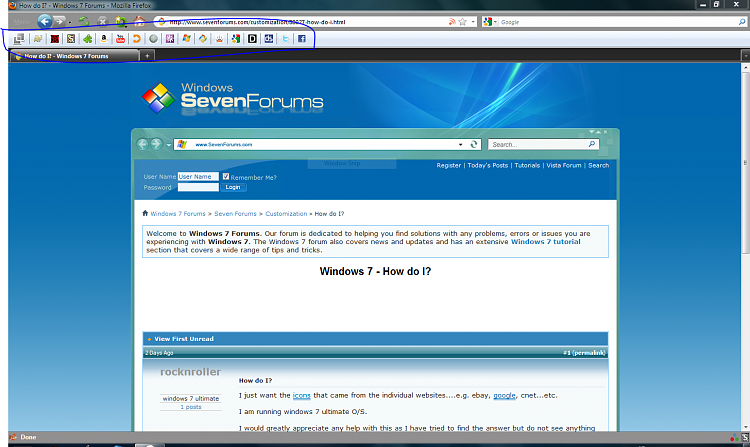
-
-
Thanks for responding....I am trying to keep the original icons that are distinctive to the site such as the Yahoo, ebay, google icons....etc...
The process I use to place the choosen icon is to click on the file menu and drop down to the "send to" choice and choose send to desktop or in the case of Windows 7 "do you want to place a shortcut on the desktop?"
After I have placed the icon on my desktop windows will change it to a windows default icon....the latest one looks like a green ball....it is not unattractive but I simply want to keep the icons that are associated with the different web sites....
Sometimes the icon I want will remain on the desktop for a day or so but shortly, it will change to a Windows default (green ball) icon....
-
-
-
-
Dear A Guy,
Thank you so very much for your assistance. This appears to be the answer I've been seaching for.
Sincerely....rocknroller....
-
You are very welcome, glad I could help. And BTW, welcome to the forum, hope to see you become a regular. A Guy



 Quote
Quote