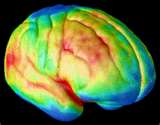New
#11
can someone check this for me?
-
-
New #12
its funny you should say that ,pooman is currently downloading psd from source to check it for me thanks for suggestion though. i hate being beaten by my pc
-
New #13
Well I've opened up the psd file and it looks ok. I think what was maybe a bit confusing to some was the term "template" It's really just a psd file that you use as a template for making different see through covers for your desktop.
If you hide the layers "Artwork position" and "sample" you'll see what I mean.
Basically all you do is stick in your picture on that layer.
-
New #14
thanks pooman the reason i was confused is that i couldnt see any layers do i need to click anything to show them
opps ive just been laughing at my stupidity for a moment my layers tab was minimised ....doh!
thanks pooman you are a star
-
New #15
Press f7 this hides/shows the layers window or click "window" on the toolbar then make sure the layers option has a tick next to it.
-
New #16
yeah thats done now thanks im pulling my hair out trying to get image to fit the box now ,hey ho at least im learning how not to do it
-
-
-
-
Related Discussions


 Quote
Quote