New
#11
haha well, ill try my best at theme making.. i have some ideas but no way to really implement as my photoshop skills are below par =P and thanks for happy welcome :)
You know how to change the indicator images from the super bar, say when a program is open, and when it wants ur attention? ive got restorator i can use too considering im finding vsb hard to use.. its just a pain finding images with restorater haha


 Quote
Quote

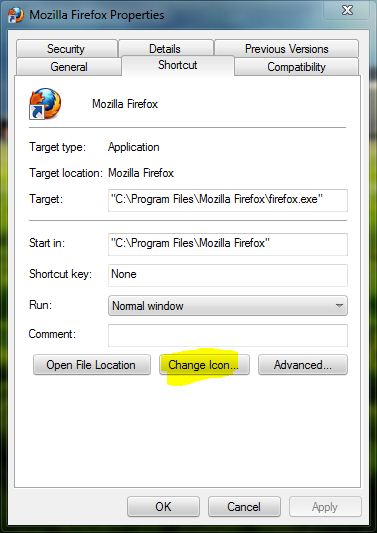

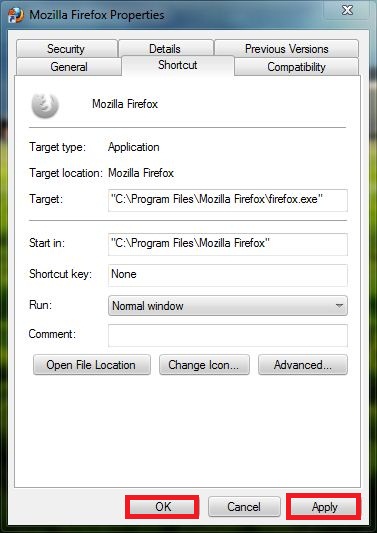



 So Stopped experimenting in that field .
So Stopped experimenting in that field .