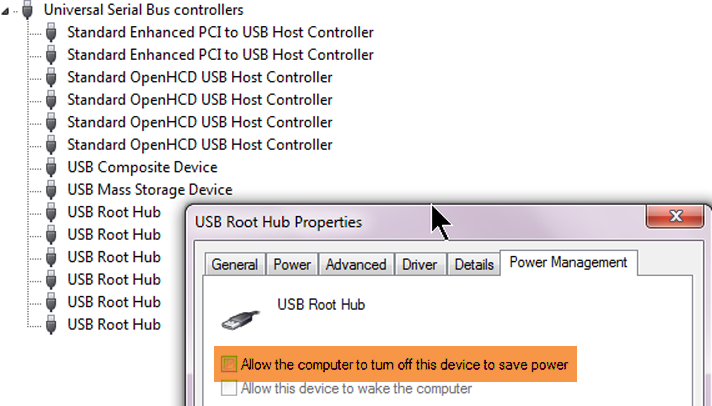New
#1
my external hard disk works on xp but not 7
Hi,
I've been having a problem with my external hard disk not working on my laptop
It works on my desktop, which has XP. It doesn't work on my laptop,which has windows 7. Does anyone know how to fix this?


 Quote
Quote