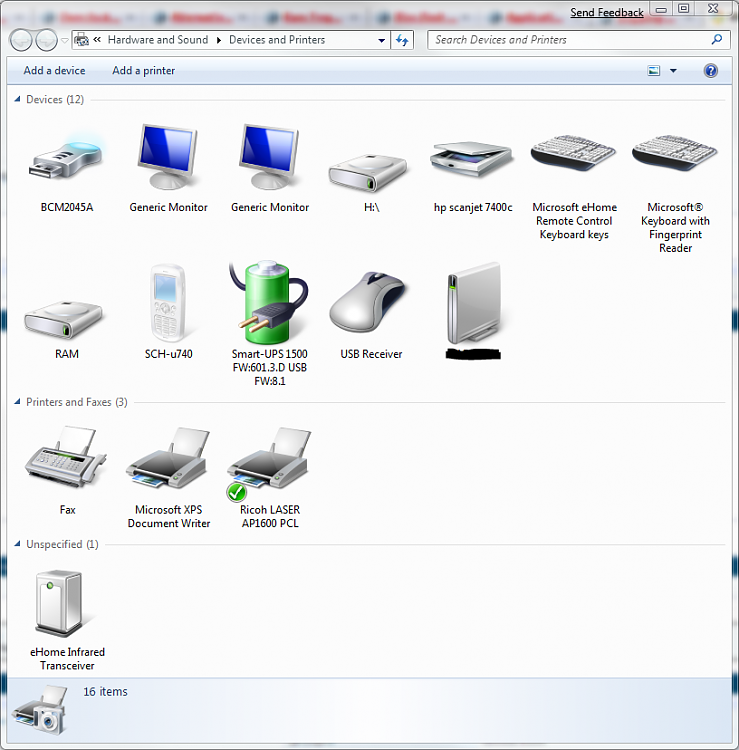New
#1
Windows 7 Devices and Printers Tool
The following is an extract from from an Article by Paul Thurrott on his Review of Windows 7
"Devices and Printers Tool
I mentioned this feature in my Windows 7 Beta review, but I'd like to point out again that it's not just Device Manager for Dummies: This new Windows 7 feature can actually find and fix problems with your PC. And it really works. I've used this feature to find missing drivers on two different PCs now, and in both cases a similar search via Device Manager netted no lover at all.
Here's how it works. Launch Devices and Printers (use Start Menu search) and locate any devices with a yellow bang graphic on its icon. Right-click and choose Troubleshoot to launch one of Windows 7's stealthy new features: A troubleshooting infrastructure that links back to Microsoft's data center to always provide the most up-to-date help. The troubleshooter will detect the problem and look for solutions. And while I can't claim a 100 percent success rate quite yet, it's certainly worked better than device manager: I found a biometric driver and fixed a Bluetooth problem on my laptop, and found a system management bus driver on my desktop using this tool. Nice!
http://www.winsupersite.com/win7/win7_beta_notes.asp



 Quote
Quote