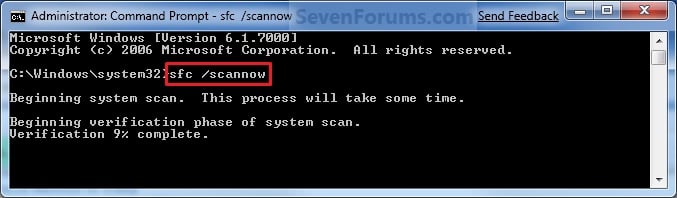New
#21
OK firstly, he did 3 runs with no spaces so should he run it again ? i just did one run (on my pc) with no spaces and 1 run with the space and i got the same result. My pc is fine obviously but i still have no reference to my printer in device manager even with my printer turned on (mine is the ip3000) the only reference i can find for mine is in the universal serial bus controllers and it says USB printing support !
I have attached the 3 results of his 3 runs. is it imperative he put the space inbetween the SFC and the / and runs it again ?


 Quote
Quote