New
#1
Visiontek ATI Radeon HD 2400 Pro AGP
I have this graphic card that i have bought 2 weeks ago when i had xp installed now i installed windows 7 i need drivers i have my best looking for them and now i need help from you guys (you all ROCK). so can you please help me get drivers for my Visiontek ATI Radeon HD 2400 Pro AGP card.
i also dont get my graphic card information here
the picture is here click on the picture link



 Quote
Quote forgot to mention that so i posted a pic here
forgot to mention that so i posted a pic here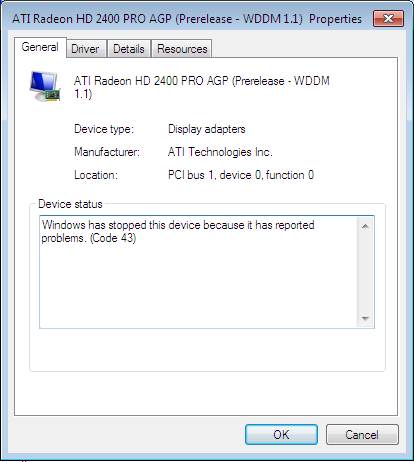
 ). (2) Uninstall the Video driver You have now. (3) Select the Microsoft VGA driver and install it even if You have to do it in the Safe mode. (4) When You have the Microsoft VGA driver installed, and You get back to the desktop -- Install the Vista drivers, if everything is good then You re-evaluate the next step. (5) If it is not good then You try the Windows 7 drivers. If that isn't good then install Microsoft (I think it is call WDDM driver). (6) If none of that works then Wow maybe the Hardware itself is bad????
). (2) Uninstall the Video driver You have now. (3) Select the Microsoft VGA driver and install it even if You have to do it in the Safe mode. (4) When You have the Microsoft VGA driver installed, and You get back to the desktop -- Install the Vista drivers, if everything is good then You re-evaluate the next step. (5) If it is not good then You try the Windows 7 drivers. If that isn't good then install Microsoft (I think it is call WDDM driver). (6) If none of that works then Wow maybe the Hardware itself is bad????