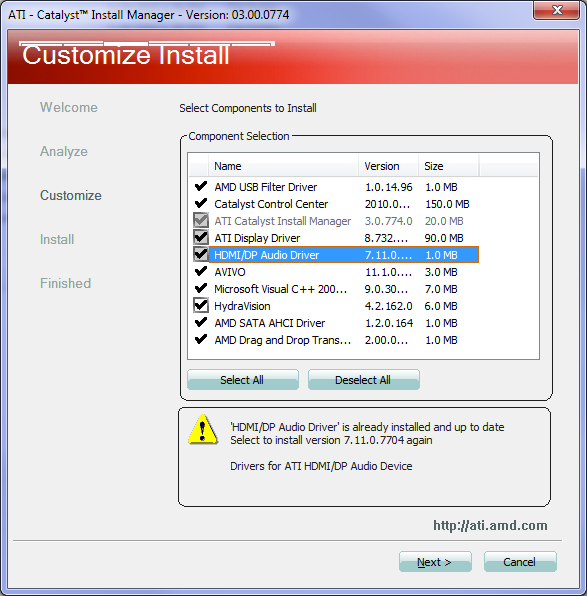New
#1
Chipset Drivers
Hi
I have upgraded to a Gigabyte 890FXA UD5 motherboard and I was wondering which are the best chipset drivers to use either the ones that come standard with window
or is it a good idea to get the proper drivers from the
makers site?
Please can someone advise


 Quote
Quote